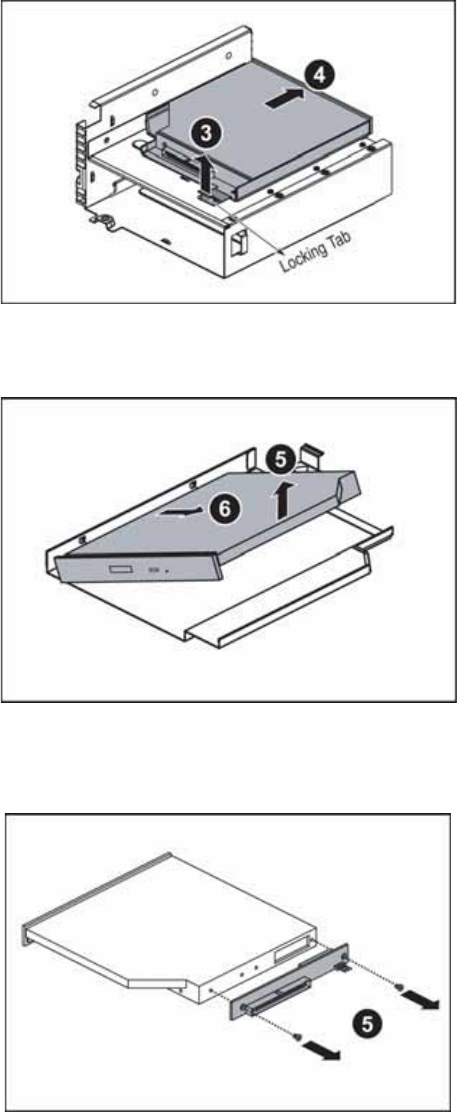
CHAPTER 4: Installing Components www.gateway.com
34
7 Lift the locking tab (3) on the back of the optical drive tray, then push the
optical drive (4) and tray out of the bay.
8 Lift the optical drive (5), then pull it from the tray (6).
9 Unscrew the two screws (5) holding the optical drive interface board on
the back of the optical drive, then remove the interface board.
10 Using the two screws you just removed, attach the optical drive interface
board to the back of the new optical drive.


















