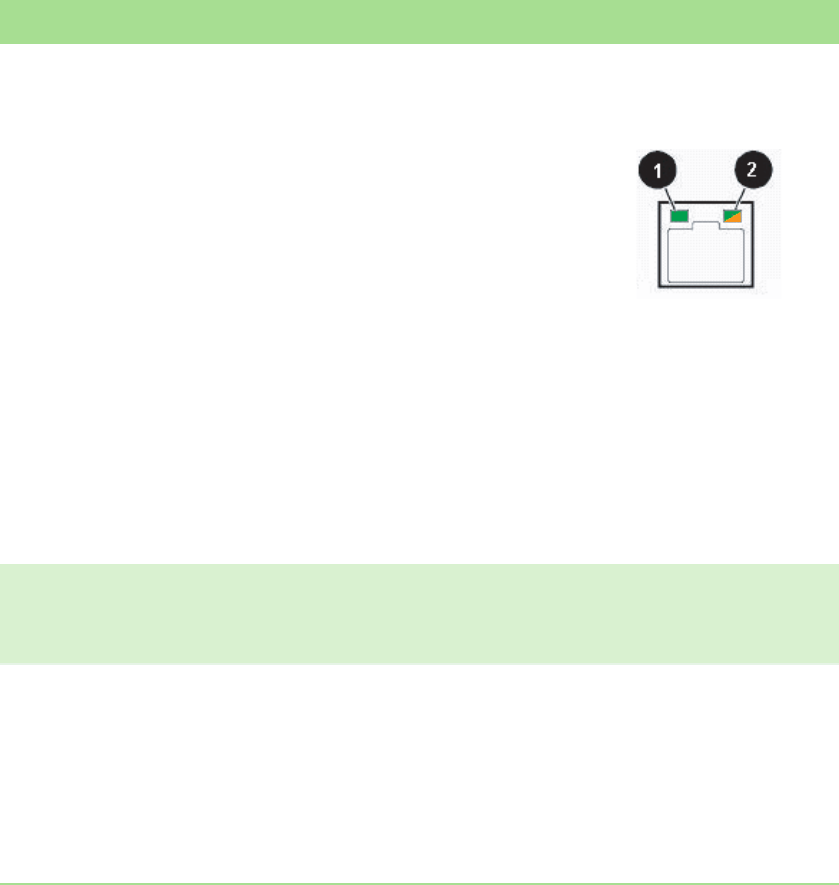
CHAPTER 6: Troubleshooting www.gateway.com
82
NIC status
LEDs
Identify NIC
states
Control panel
and back I/O
panel RJ-45
connectors
Blue (front)
Green/
Orange
(back)
Blue (On) - Link
Blue (Blink) - Activity
Off - No link
LED 1 Green (On) - NIC
linked
LED 1 Green (Blinking) - NIC
1 Gbps activity
LED 1 (Off) - No link
LED 2 Orange (On) Link
speed 1 Gbps
LED 2 Green (On) - Link at
100 Mbps
LED 2 Green (Off) - Link at
10 Mbps
Power LED Identify the
power state of
the system
Control panel Blue Off - Power is off
Blinking - Power saving state
(S1, S3, or S4)
On - Power is on
AC power
LED
Identify power
supply fault
Power supply
module
Green or
Orange
Green (On) - Power supply
good and receiving power
Orange (On) - Power supply
critical event causing
shutdown
Orange (Blinking) - Close to
protection threshold or over
within 15 seconds
Off - Power supply not
receiving power
LED Name Function Location Color Description


















