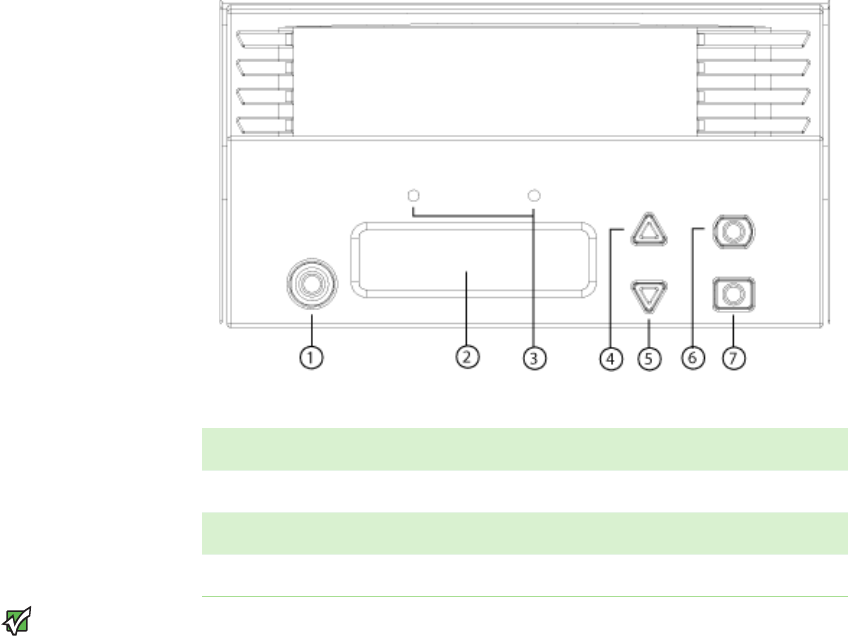
CHAPTER 3: Operating your Autoloader www.gateway.com
36
Using the operator's panel
The operator's panel consists of two LEDs, four buttons, and a 2-line by
16-character LCD screen. The operator's panel provides everything you need to
monitor autoloader status and to control all of its functions.
Important
If security is enabled and you try to
execute a command without entering a
password, the autoloader displays the
Enter Password screen until you enter a
password. Once you enter a password
(see “Default username and password”
on page55 for On-board Remote
Management or “Setting passwords” on
page 33 for the front panel), the
autoloader takes you back to the
command screen that you were at before
you entered a password.
All of the functionality accessed from the scrolling menu is password-protected.
Two levels of security are built into the menu. The lower-level security is the
operator level and the higher-level security is the administrator level. There is
one password for each level. (See “Default username and password” on page 55
for On-board Remote Management or “Setting passwords” on page 33 for the
front panel.)
The administrator password allows access to all of the functionality available.
The operator password allows access to all of the functionality in the Command
and Status submenus.
Entering the passwords
Many functions on the autoloader may be password-protected to make sure
that data remains safe. To access the menu items necessary to execute these
functions, you must first enter your password (see “Setting passwords” on
page 33). All passwords for the front panel are six numeric digits long.
1 Power switch 5 Scroll down button
2 Front panel LCD screen 6 Escape
3 Front panel LEDs 7 Enter
4 Scroll up button


















