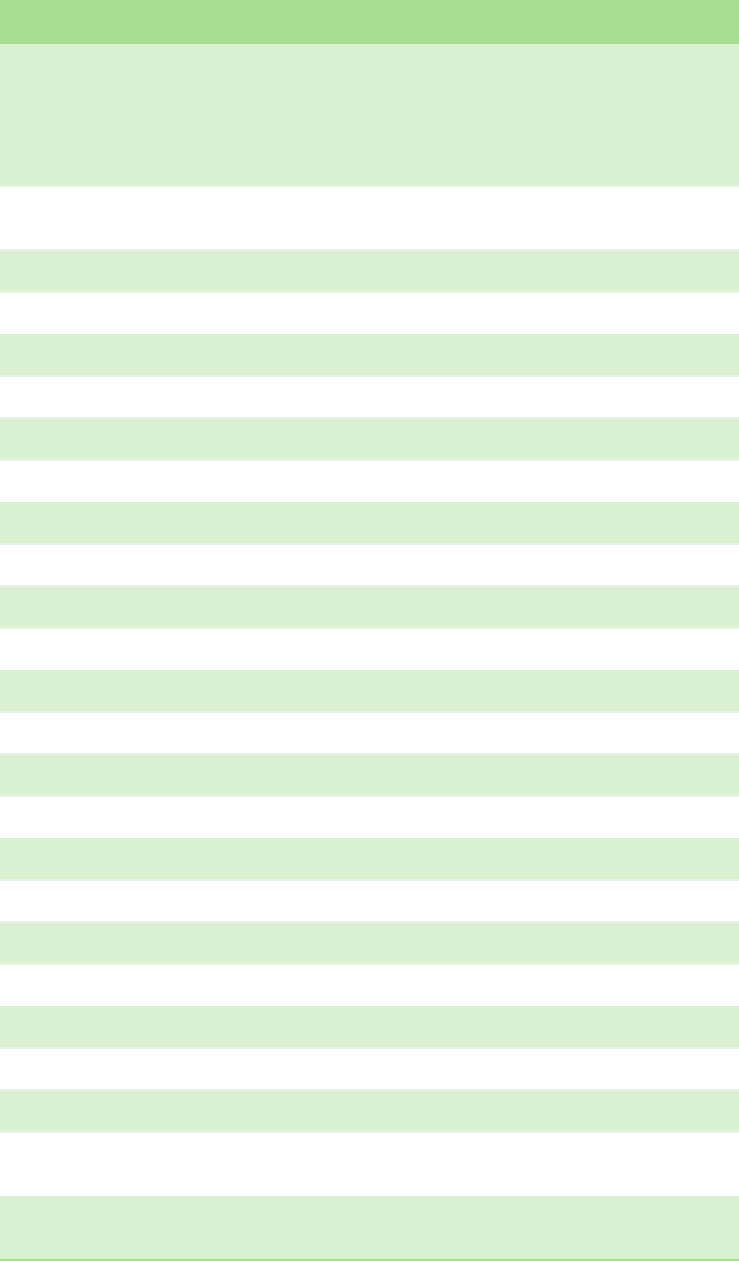
CHAPTER 5: Troubleshooting your Autoloader www.gateway.com
76
Error code field descriptions
Field Description
Recovery Action Defines what the autoloader does, based on the event that occurred.
■
If the value is 0, the autoloader will continue operations because this is
typically a soft, recoverable event, or an event that is just recording an
action.
■
If the value is other than 0, then you must reboot the autoloader in order
to recover from the event. The reboot happens automatically.
Task ID: Defines what firmware task was being performed at the time of the event. This ID is presented
in Hex format.
00 System Timer
01 Loader Manager
02 Picker
03 Magazine Left
04 Magazine Right
07 Drive Manager
08 Bar Code Reader
09 Front Panel
0A IP
0B Diagnostic
0C Error
0D Code Update
0E ADI
0F Drive Manager Timer
11 HTTP
12 SNTP
13 SCSI
14 SPI
20 Idle
3E Watch Dog
3F Un-handle Interrupt
Error: Defines the type of error or event that did occur. Follow the suggested actions to troubleshoot each
type of error.
Software Location ID: Defines a location in the firmware internal to the task being performed. This
ID is used by firmware engineering to identify what part of the actual firmware task detected the event.


















