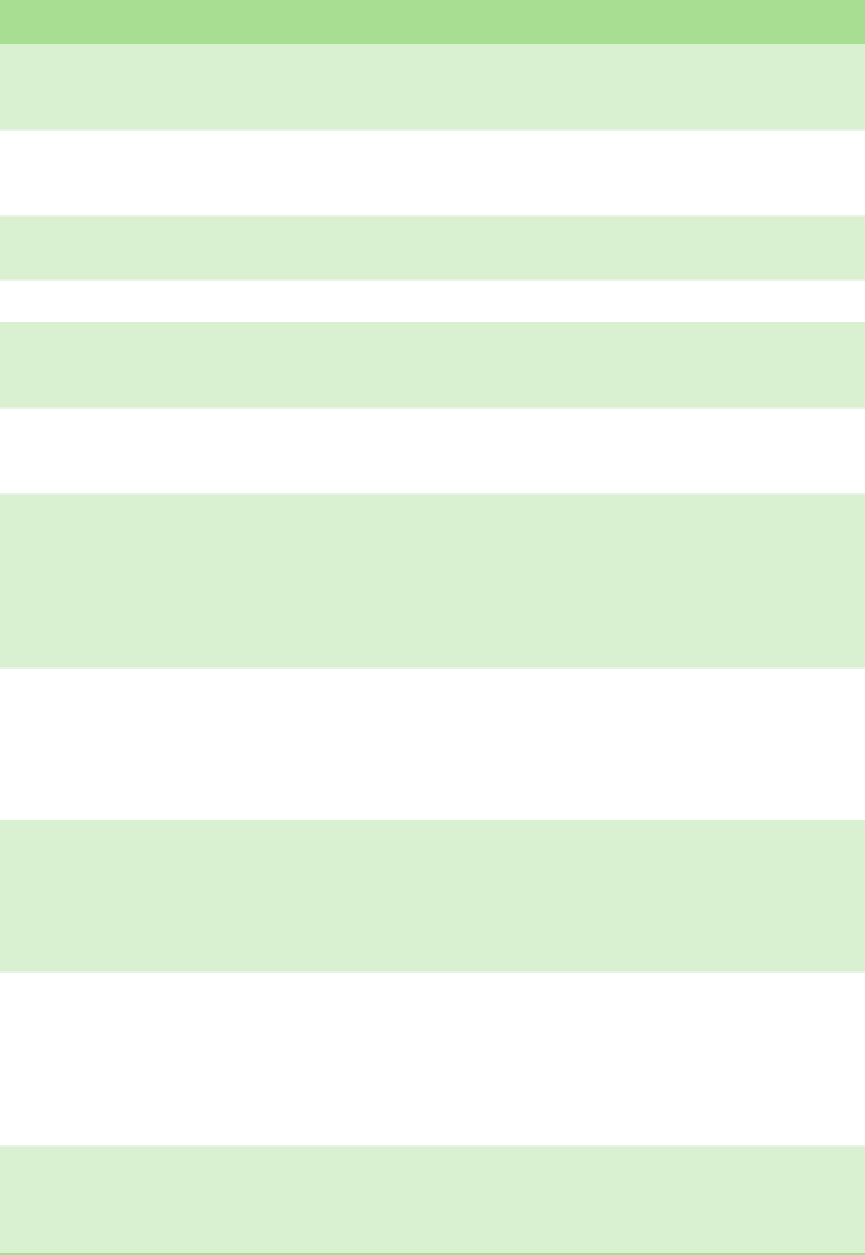
CHAPTER 5: Troubleshooting your Autoloader www.gateway.com
80
AC Mail Slot Door Sensor Error Insert a cartridge into the autoloader through the mailslot.
Power cycle the autoloader.
If all previous steps fail, contact Customer Care.
AD Mail Slot Solenoid Error Insert a cartridge into the autoloader through the mailslot.
Power cycle the autoloader.
If all previous steps fail, contact Customer Care.
AE Unknown Servo Error Run the Loader–Health Check test.
If the previous step fails, contact Customer Care.
AF Error Log Information Event No action required.
B0–BF Error Events related to the picker not
rotating or translating correctly
Run the Loader–Health Check test.
Power cycle the autoloader.
If all previous steps fail, contact Customer Care.
C0 Unknown Motor Error Run the Loader–Health Check test.
Power cycle the autoloader.
If all previous steps fail, contact Customer Care.
D0 Magazine Solenoid Bad Check the Task ID in the Hard Error log to determine if the
problem is the right or the left magazine.
Remove and reinsert the magazine. Make sure that the
magazine slides freely, and clicks and locks into place.
Power cycle the autoloader.
Try a different magazine.
If all previous steps fail, contact Customer Care.
D1 Magazine Present Sensor Bad Check the Task ID in the Hard Error log to determine if the
problem is the right or the left magazine.
Remove and reinsert the magazine.
Power cycle the autoloader.
Make sure that the sensor is not blocked by debris.
If all previous steps fail, contact Customer Care.
D2–D4 Position Sensor Bad Check the Task ID in the Hard Error log to determine if the
problem is the right or the left magazine.
Remove and reinsert the magazine.
Try a different magazine, if possible.
Power cycle the autoloader.
If all previous steps fail, contact Customer Care
D5–DE Cartridge flags located on the magazine
may be bad or the sensor to detect the
flags may have a problem.
Check the Task ID in the Hard Error log to determine if the
problem is the right or the left magazine.
Remove and reinsert the magazine.
Try a different magazine, if possible.
Make sure that the sensor is not blocked by debris.
Power cycle the autoloader.
If all previous steps fail, contact Customer Care.
DF Jammed Cartridge Check the Task ID in the Hard Error log to determine if the
problem is the right or the left magazine.
Power cycle the autoloader.
If all previous steps fail, contact Customer Care.
Error Description Suggested Actions


















