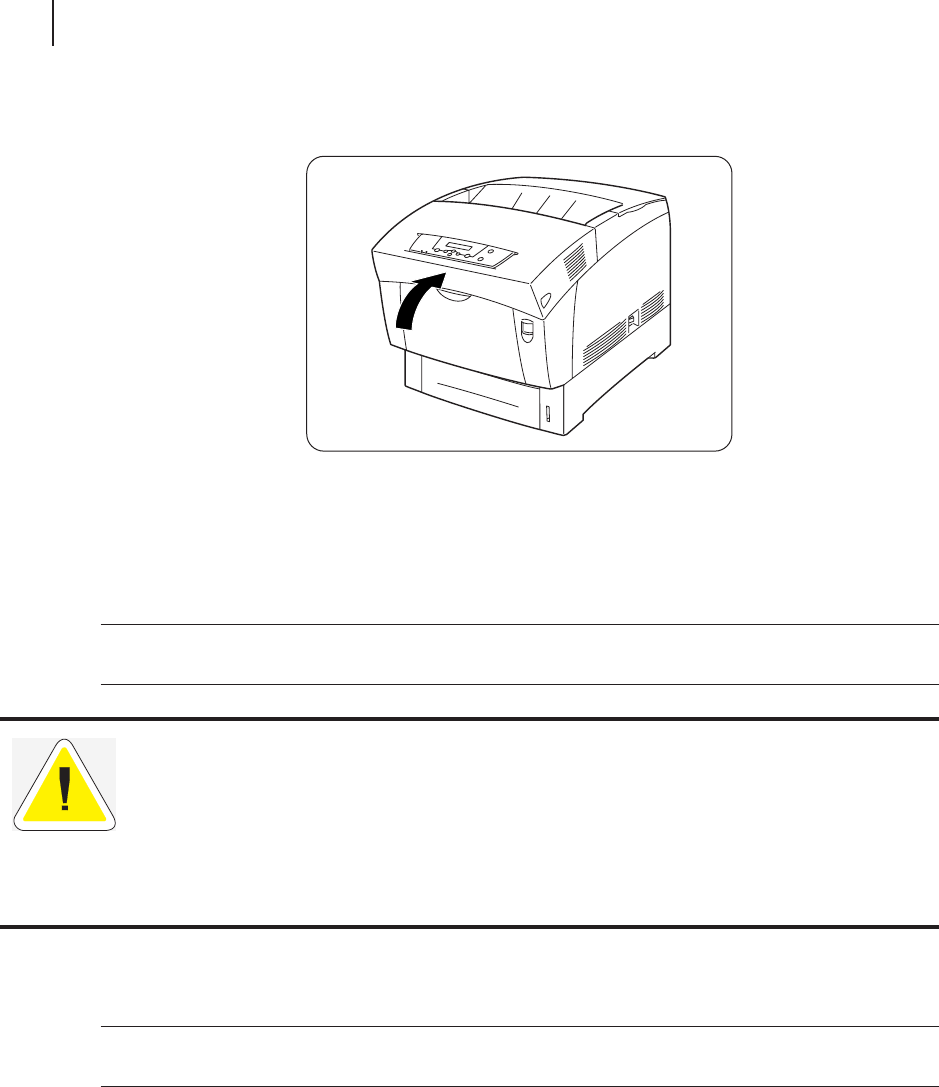
5-16
GCC Elite Color 16 Series User’s Guide
Fuser Unit
5.
Close the front cover.
Fuser Unit
This section describes the procedure for replacing the fuser unit.
NOTE:
To avoid burns, do not replace the fuser unit immediately after printing, as the fuser gets very hot
during this process.
Replacing the Fuser Unit
Follow the procedure below to replace the fuser unit.
NOTE:
To allow the fuser unit to cool down, turn the printer off for at least 30 minutes before replacing the
fuser unit.
CAUTION: To prevent burns, never touch the area marked “CAUTION! HOT!” (fuser area).
To avoid injury or burns, do not use excessive force to remove jammed paper that is difficult to
remove or wound tightly around the fuser or rollers. If paper proves difficult to remove, turn off
the printer and contact your GCC dealer or GCC Technical Support at 781-276-8620 for assis-
tance.
To prevent electric shock, always turn off the printer and disconnect the power cord from the
AC outlet before cleaning the printer or performing maintenance.


















