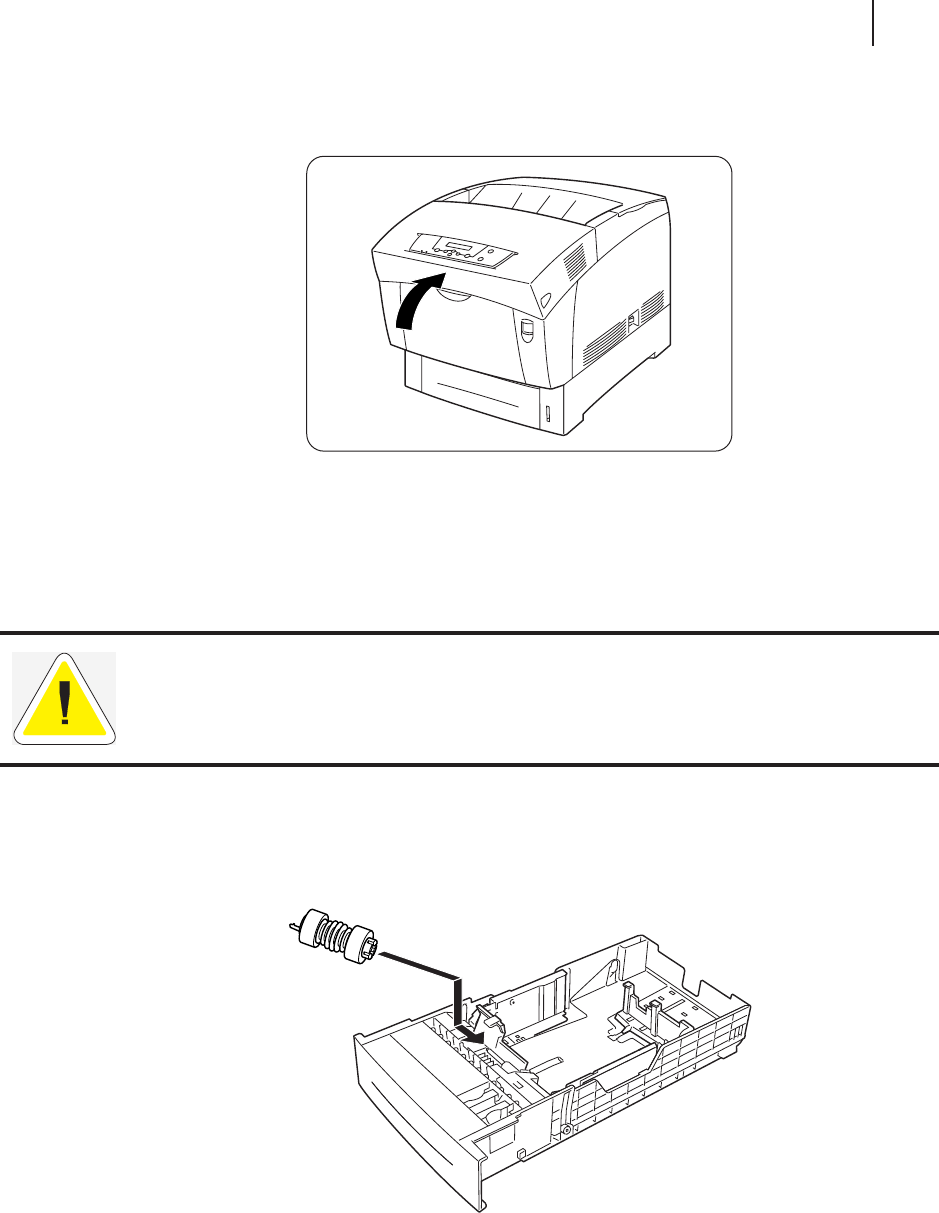
GCC Elite Color 16 Series User’s Guide 5-21
Paper Feed Roller
12. Close the front cover.
Paper Feed Roller
This section describes the procedure for replacing the paper feed roller.
Replacing the Paper Feed Roller
Follow the procedure below to replace the paper feed roller.
CAUTION: To prevent electric shock, always turn off the printer and disconnect the power
cord from the AC outlet before cleaning the printer or performing maintenance procedures.


















