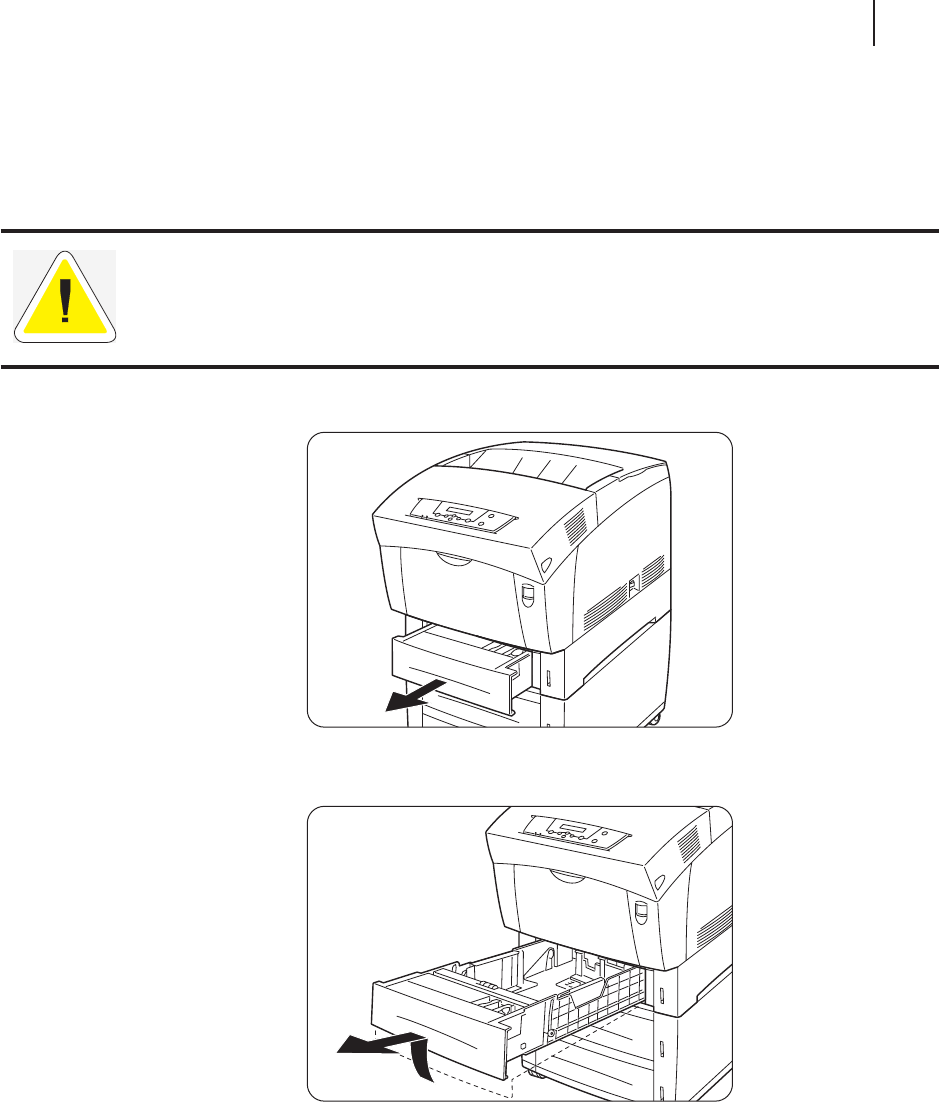
GCC Elite Color 16 Series User’s Guide
6-9
High Capacity Feeder
Removing the High Capacity Feeder
Follow the procedure below to remove the High Capacity Feeder.
1.
Pull the printer’s paper tray out until it stops.
2.
Hold the tray with both hands, lift the front slightly and remove it from the printer.
CAUTION: To prevent electric shock, turn off the printer before disconnecting optional acces-
sories or interface cables.
The High Capacity Feeder weighs 40 lb. (18.5 kg). Make sure that two people carry it.
Bend your knees to avoid back injury when lifting the High Capacity Feeder.


















