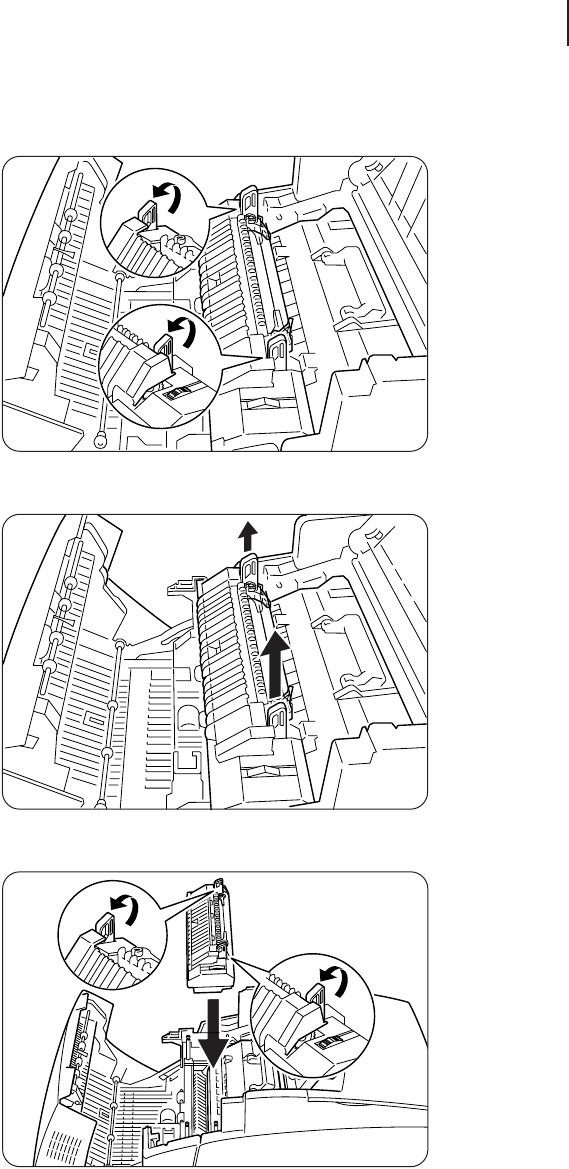
GCC Elite Color 16 Series User’s Guide 5-19
Fuser Unit
6. Lift up the levers at both ends of the fuser unit.
7. Grip the levers and gently lift the fuser unit out of the printer.
8. Unpack a new fuser unit, lift up the levers at both ends
➀, grip the fuser unit by the
levers, align it with the slots in the printer, and slowly push it in
➁.
1
1
2


















