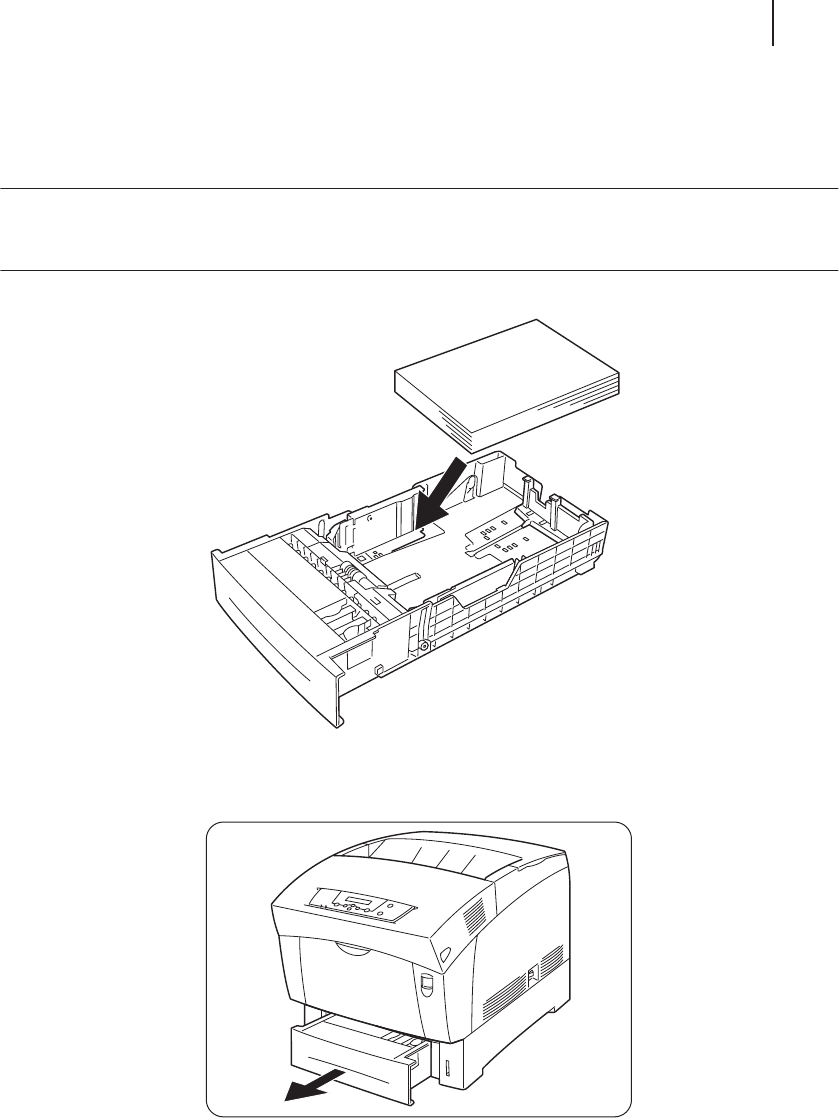
GCC Elite Color 16 Series User’s Guide
1-19
Installation Procedure
Loading Paper
Follow the procedure below to load paper into the paper tray.
NOTE:
See “Paper Handling” on page 2-6 for information about the types of paper suitable for printing.
See “Loading Paper in the Multi Purpose Tray” on page 2-15 for more details on setting paper in the
manual feed tray.
1.
Pull the paper tray out until it stops.


















