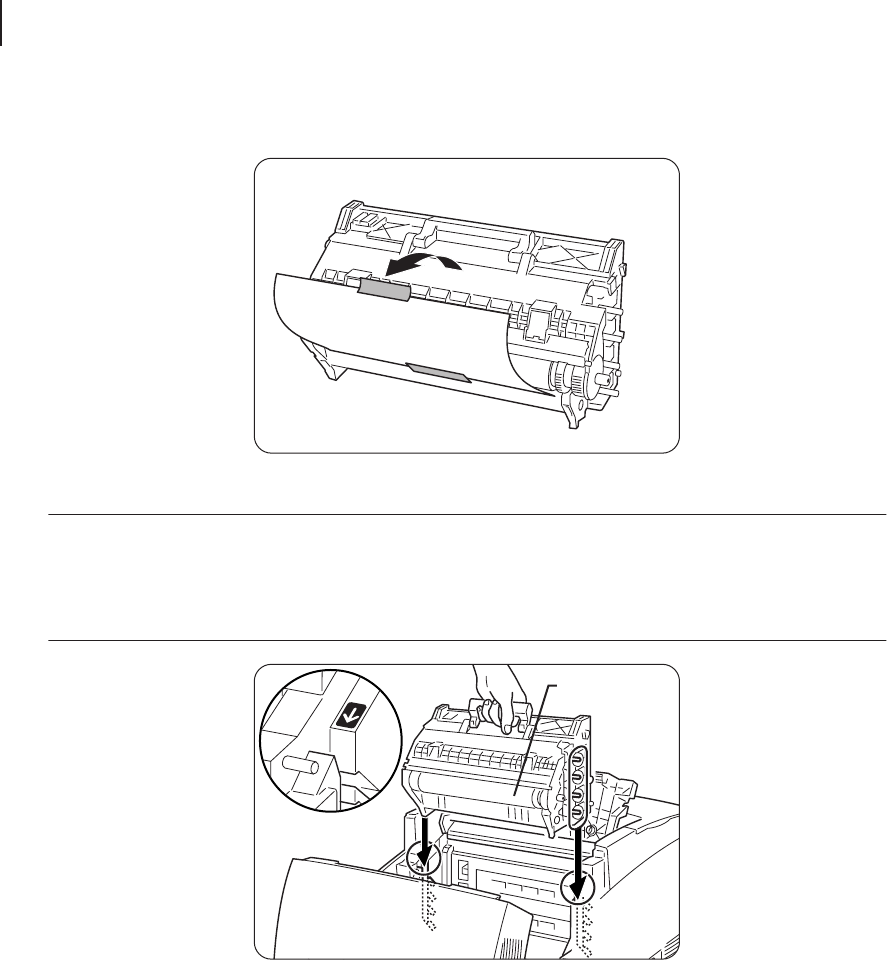
1-14
GCC Elite Color 16 Series User’s Guide
Installation Procedure
5.
Remove the protective sheet from the drum cartridge as shown in the illustration.
NOTE:
Do not touch the transfer roller (black colored part). Make sure nothing touches or scratches the roll
surface. Scratches or oil from your hands on the drum deteriorates print quality.
Make sure you remove the protective sheet. Installing the drum cartridge without removing the
protective sheet deteriorates print quality.
Remove the protective sheet with the drum cartridge in a horizontal position.
6.
Hold the drum cartridge by the handle, align its 4 shafts with the slots indicated by the
arrows on the printer, and gently lower it into the printer.


















