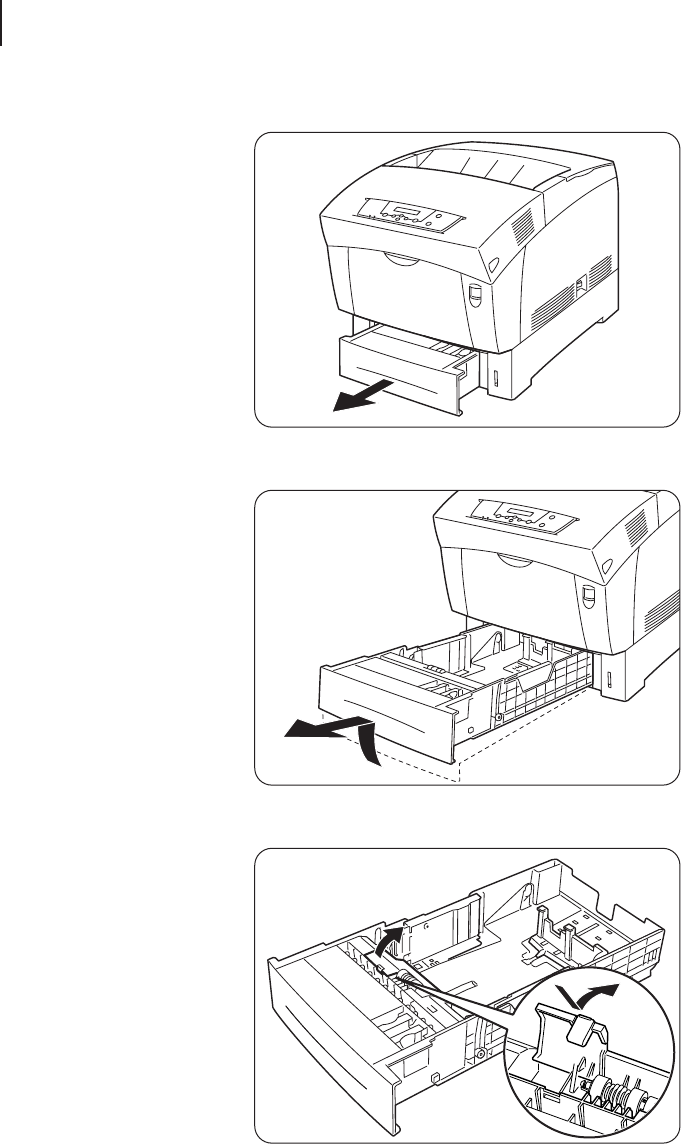
5-22 GCC Elite Color 16 Series User’s Guide
Paper Feed Roller
1. Pull the paper tray out of the printer until it stops.
2. Hold the tray with both hands, lift the front slightly, and remove it from the printer.
3. Push the tabs of the paper feed roller cover to open the cover.


















