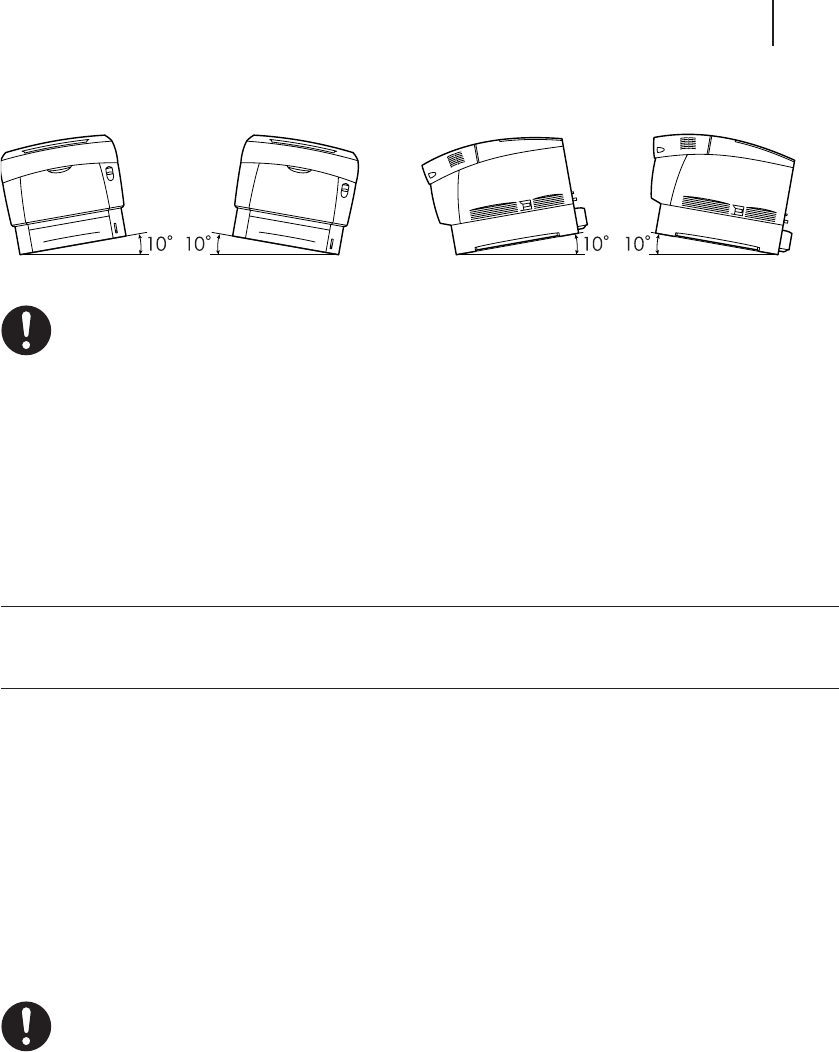
GCC Elite Color 16 Series User’s Guide
7
Safety Precautions
After installing the High Capacity Feeder, lock down the brakes on the casters at the
front of the High Capacity Feeder. Failure to lock down the brakes can cause the printer
to move unexpectedly, resulting in injury.
Other Precautions
• Operate the printer in a location that meets the following conditions:
Ambient temperature range of 50-90˚F (10 to 32˚C), relative humidity of 15 to 85% (no
condensation)
If operating the printer with an ambient temperature of 90˚F (32˚C), the relative humidity
should not exceed 65%. If the relative humidity reaches 85%, the ambient temperature
should not exceed 82˚F (28˚C).
NOTE:
Do not place the printer in a room where there are sudden fluctuations in temperature, and do not
move the printer from a cold place to a warm humid place. If you do, condensation may occur
within the printer and print quality may deteriorate.
• Do not place the printer in direct sunlight, as this may damage the printer.
• To prevent trays or consumables from falling out, do not tilt the printer more than 10
degrees in any direction.
• When moving the printer, remove the toner cartridges. Do not reuse toner cartridges once
you have removed them from the printer. Loose toner can spill inside the printer and dete-
riorate print quality.
• Do not place the printer directly next to an air conditioner or heater, as this affects the
temperature inside the printer and can cause damage.
Precautions for Power and Ground Connections
Three power specifications are listed below. The specifications that apply to your
printer depend on its configuration. Connect the power plug only to a properly rated
power outlet. Otherwise, it can cause fire or electric shocks. If in doubt, contact your
GCC Customer Support Center.
• North American (110v) models:
Rated voltage:110-127 V
Rated frequency:60 Hz
• European (220v) models:
Rated voltage:220-240 V
Rated frequency:50/60 Hz


















