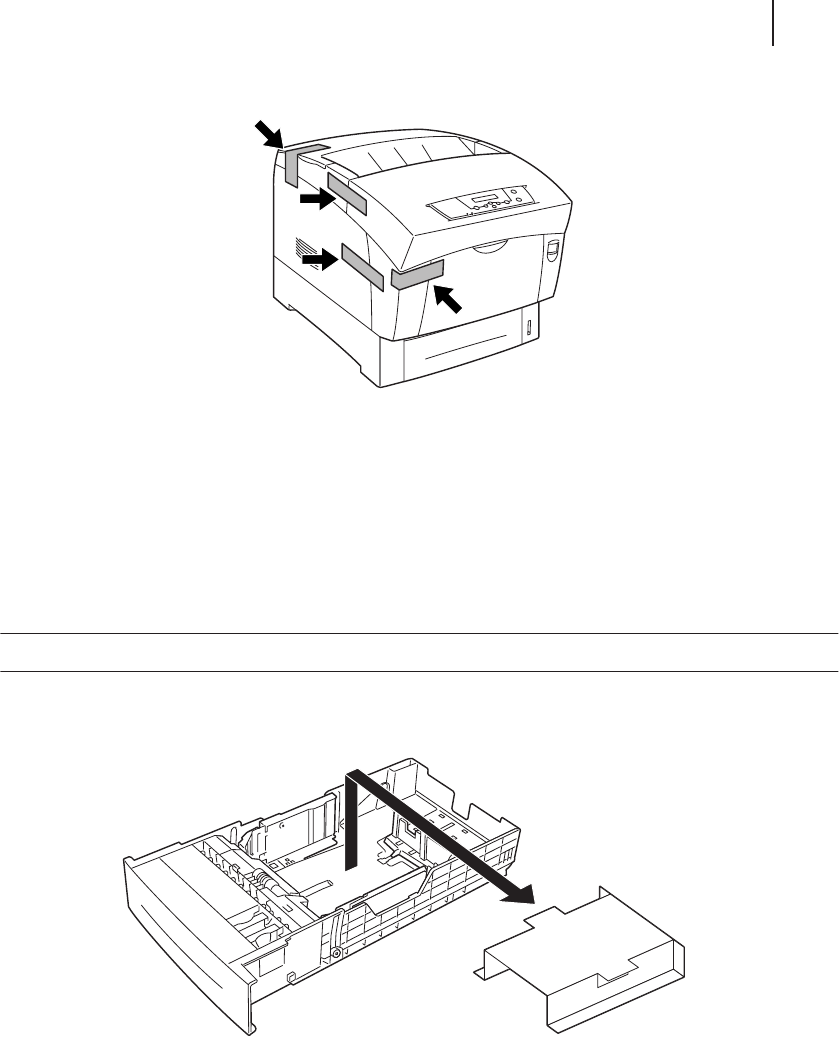
GCC Elite Color 16 Series User’s Guide
1-9
Installation Procedure
Left Side
Removing the Spacers
A spacer is installed in the paper tray to protect it from shock and vibrations during shipping.
Remove the spacer before using the printer.
Follow the procedure below to remove the spacer from the paper tray.
NOTE:
Keep the spacer in case you need to transport the printer over long distances in the future.


















