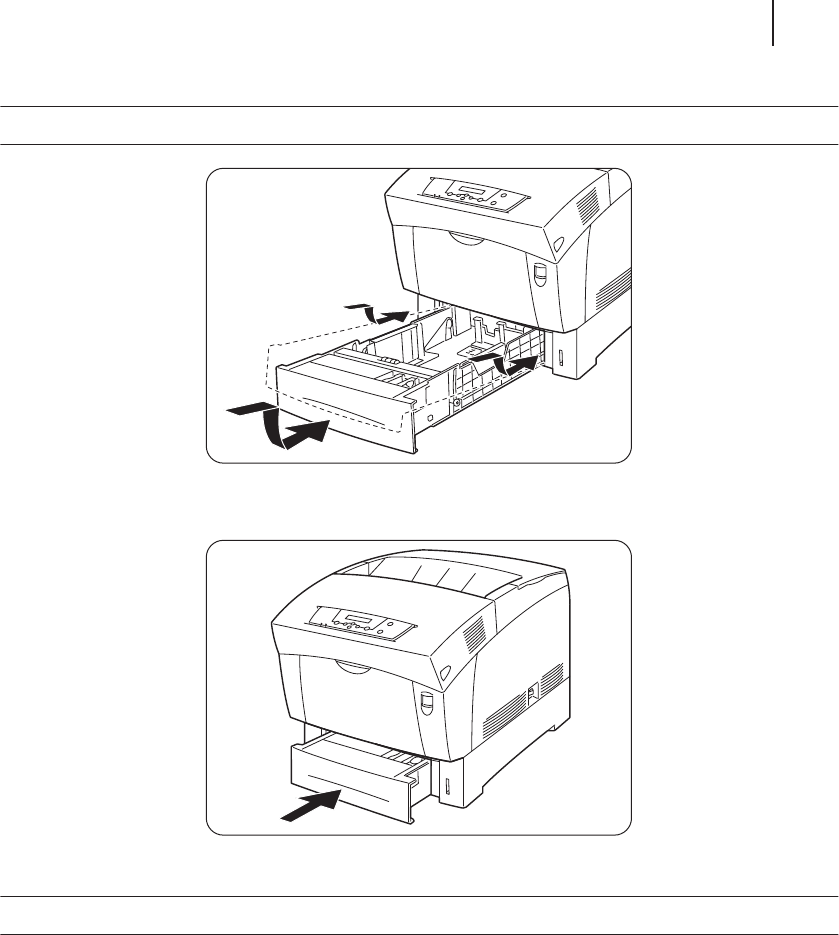
GCC Elite Color 16 Series User’s Guide
1-11
Installation Procedure
NOTE:
Keep the spacer in case you need to transport the printer over long distances in the future.
4.
Holding the paper tray with both hands, align it with the opening in the printer and gently
insert it.
5.
Push the paper tray completely back into the printer.
NOTE:
Do not use excessive force on the paper tray.


















