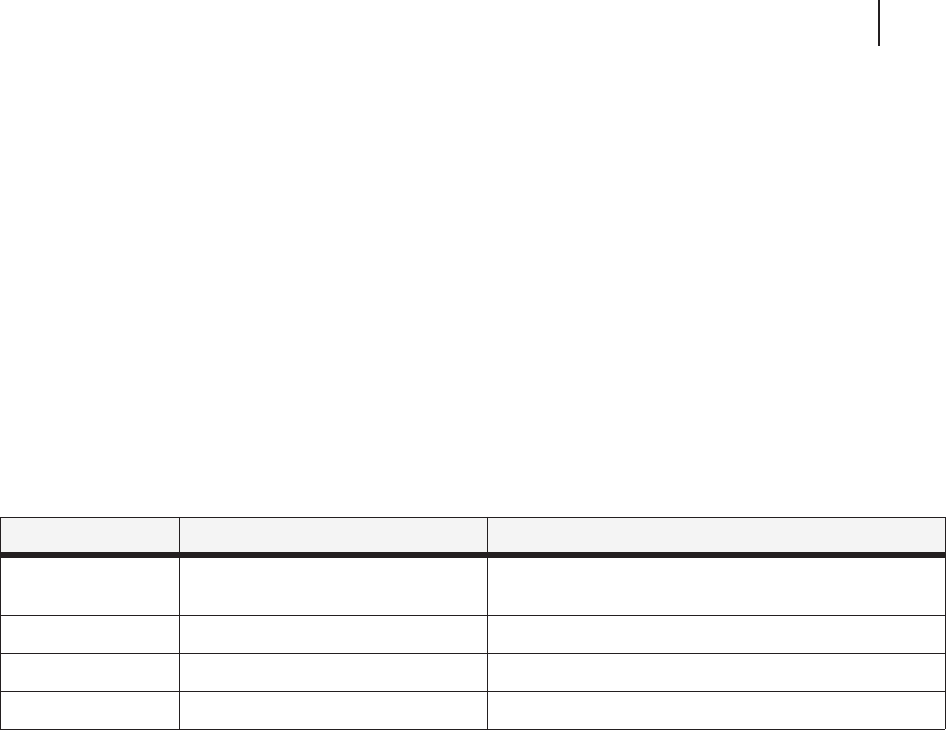
GCC Elite Color 16 Series User’s Guide 7-15
PCL Menu
PCL Menu
The PCL Menu provides access to the PCL settings. Use the following procedure to enter the
PCL menu:
1. Press the MENU button on the control panel.
2. Press the NEXT button until the text “PCL Menu” is shown on the second line of the
display.
3. Press the SELECT button to enter the PCL menu.
4. Press the NEXT button to move through the submenus: Orientation, Font Source, Font
Number, Pitch, Symbol Set, Macro Filter, Lines Per Page, CR Mode, LF Mode, FF
Mode, Print Area, Parameter Values.
5. Press the SELECT button to enter a submenu.
6. Use the NEXT or PREVIOUS buttons to scroll through the available settings, then press
the SELECT button to save the setting.
Submenus Available Settings (Bold is Default) Description
Orientation Portrait
Landscape
This submenu allows you to choose the orientation of the
page.
Font Source Internal This submenu allows you to choose a font source.
Font Number Numbers 0-53 (12) This submenu allows you to set the font number.
Pitch 0.08 - 100.00 (10.00) This submenu allows you to change the pitch of text.


















