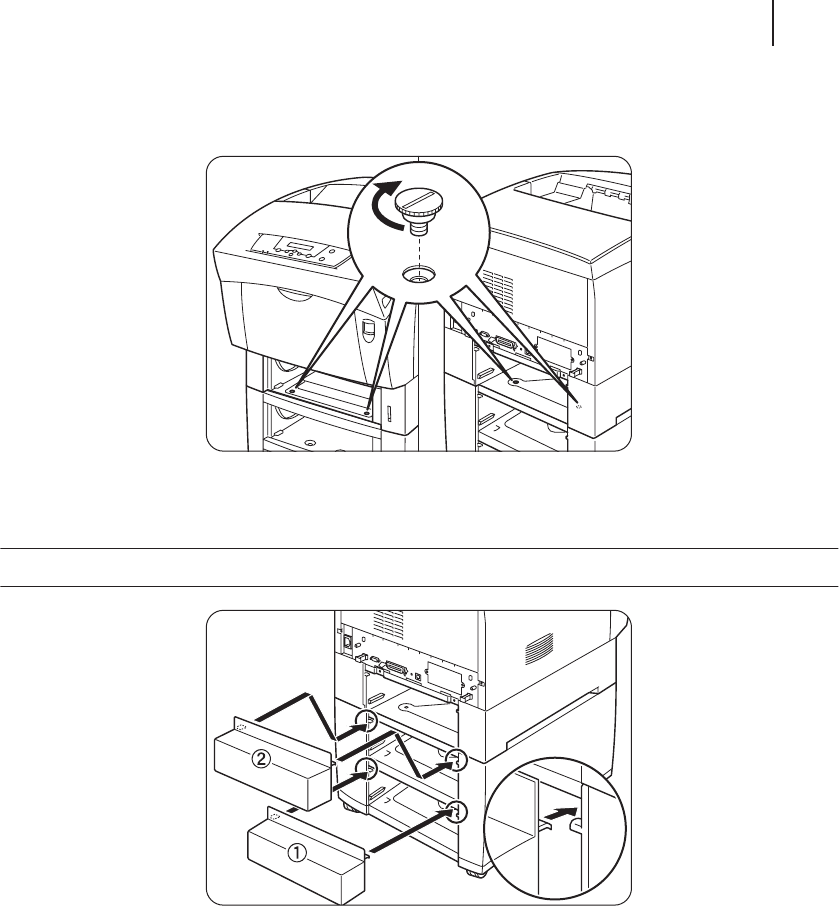
GCC Elite Color 16 Series User’s Guide
6-7
High Capacity Feeder
10.
Insert the four screws provided into the four holes inside the printer and tighten them with
a coin to secure the printer to the High Capacity Feeder.
NOTE:
Make sure the screws are firmly tightened.
11.
Install the tray covers provided with the High Capacity Feeder.


















