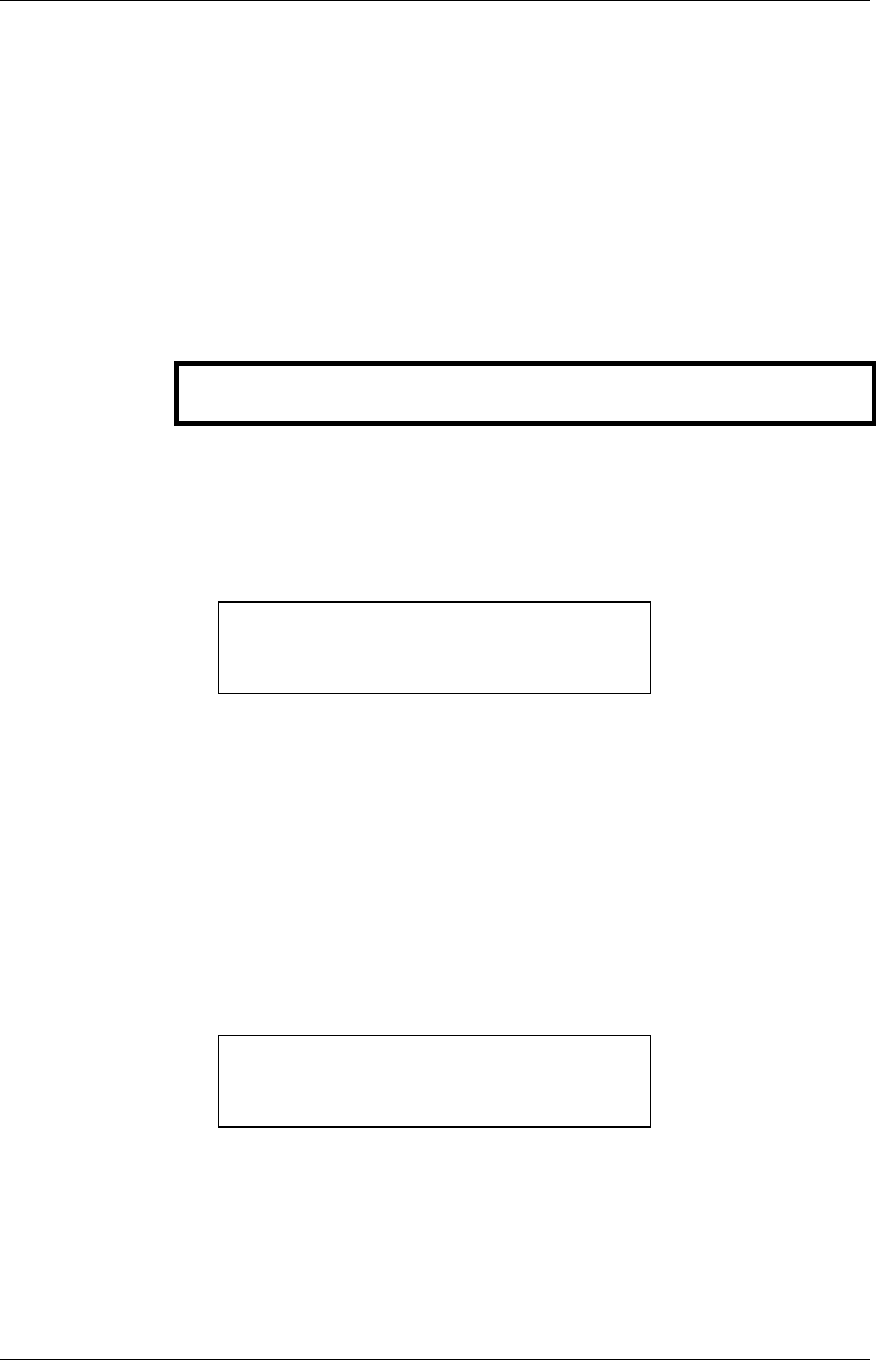
Section 3: Installation 3-23
70055MP Revision D February 3, 2000
Initial Start Up
1. Before applying power to the system, verify that:
• All sensors are mounted and connected properly.
• None of the wiring or cables are shorted.
• All connections follow the wiring and installation diagrams.
• All monitored input signals are within specified input ranges.
• Phone lines are properly connected to a phone multiplexer (if used).
WARNING: Check all wiring before applying power to the unit. Wiring
errors can damage the device and create a safety hazard.
2. Connect the power input wires to the 120 V AC/DC Power terminal.
3. Apply power to the monitor.
NOTE: Copyright information will be displayed for approximately
ten seconds. After that, the display will go blank.
L T C - M
A P 2 1 3 0
r e v 2 1 3 0 . x x . y y
c o p y r I g h t ( C ) 1 9 9 7
4. Configure and set system parameters using the SAGE host software
package. (Refer to the SAGE documentation for specific
procedures.)
5. Upload the SAGE configuration files to the LTC-MAP, either through
the RS232 Serial port or via a modem. (Refer to the SAGE
documentation for specific procedures.)
6. Verify the current date and time.
• Press the Alarm Status & Settings button two times or until the
Current Time and Current Date screen is displayed:
C u r r e n t T i m e :
1 2 : 3 0 : 2 2
C u r r e n t D a t e :
W
e d 0 9 / 1 7 / 1 9 9 7
• If the time and date are incorrect, reset them using the procedures
outlined in the SAGE documentation.
NOTE: The date and time must be set accurately to insure that LTC-
MAP 2130 properly acquires data.


















