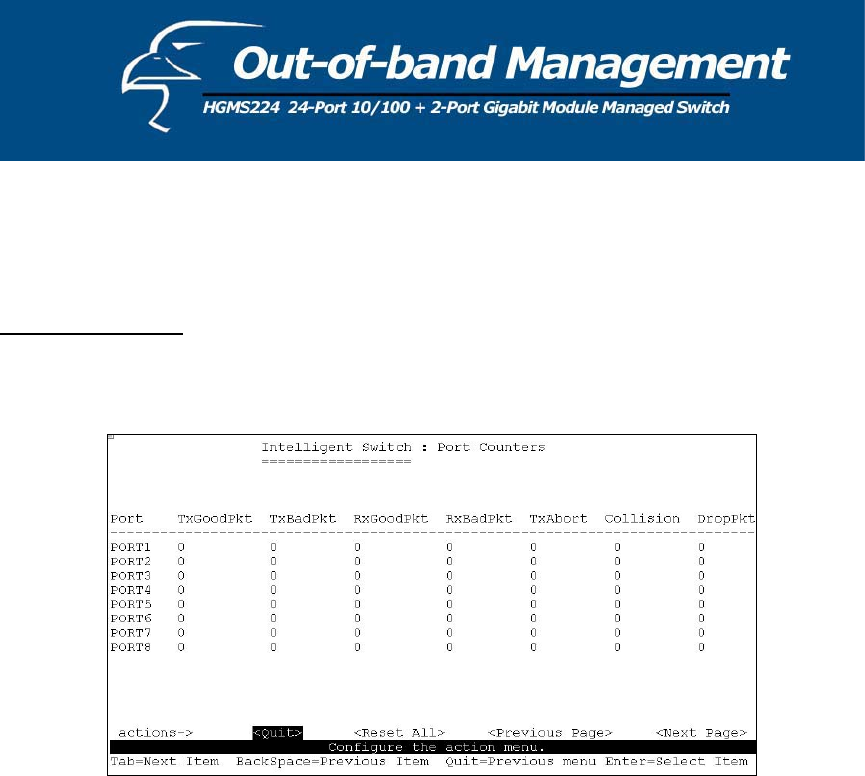
<Quit>: Exit the “Port Status” page, and then return to the previous menu.
Previous Page>: Displays the previous page.<
<Next page>: Displays the next page.
.4.2 Port Counters7
he following information provides a view of the current status of the unit.
ious page.
T
<Quit>: Exit the “Port Status” page and return to the previous menu.
<Reset All>: Set all counters to 0.
<Previous Page>: Displays the prev
<Next page>: Displays the next page.
118


















