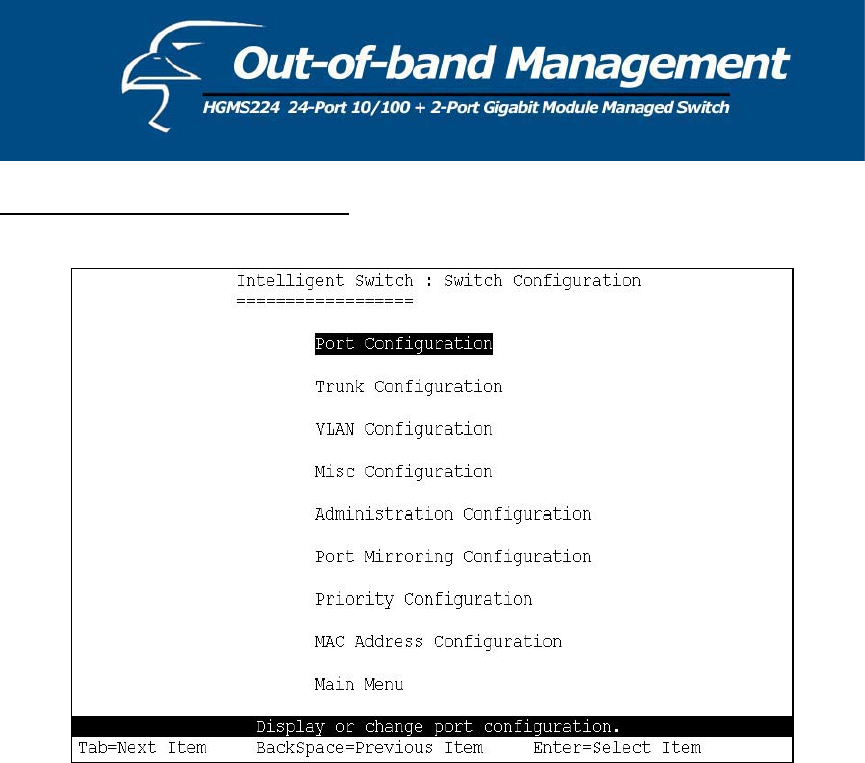
7.2 Switch Static Configuration
ou can press the Tab or Backspace keys to choose an item, and then press Enter to select the
his section.
to previous menu.
es,
ues.
Previous Page>: Allows you to return to the previous page.
Y
item. The action menu, shown below, applies for configuration in t
<Quit>: Allows you to exit the current page and return
<Edit>: Configures all of the items. Once you have completed making the appropriate chang
press Ctrl + A to return to the action menu line.
<Save>: Saves all of the configured val
<
<Next page>: Allows you to proceed to the next page.
64


















