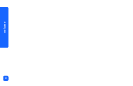getting started
7
Printing photos is easy! Load photo paper, install the print cartridge, insert a camera memory
card containing photos, then...
Ready...
X
Use
Scroll Up (+)
or
Scroll Down (-)
to scroll through
the available choices for each setting.
Use X
Tab
to move
the cursor to the
area where you
want to change a
setting. Try it!