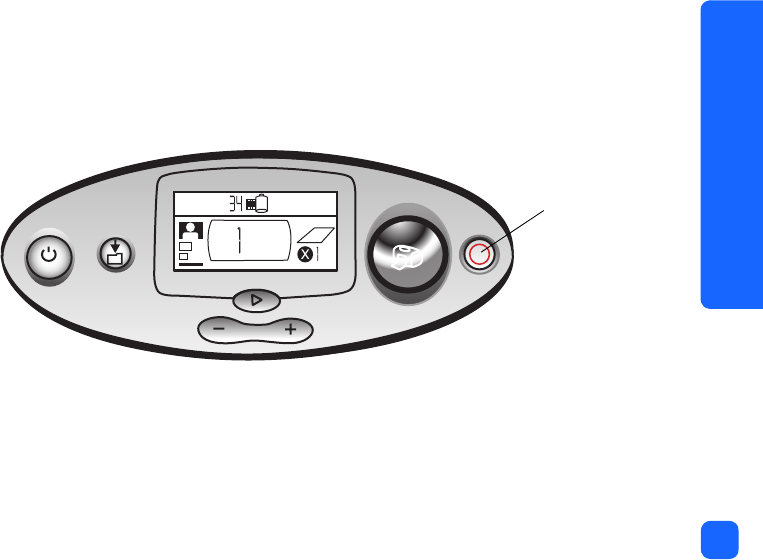
printing from memory cards
49
canceling a print job
To stop printing, press
Cancel
.
• The partially printed page ejects from the printer.
• The settings on the control panel reflect the cancelled print job.
clearing print settings
To clear the print settings, press
Cancel
when the printer is not busy printing or saving. This
restores the default settings: 10x15 cm, print first photo on the memory card, and print one
copy.
X
Cancel


















