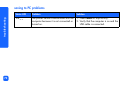troubleshooting
72
saving to PC problems
Status LCD Problem Solution
“PC _ _” The printer cannot communicate with the
computer because it is not connected or
turned on.
1. Press Cancel to stop activity.
2. Verify that the computer is on and the
USB cable is connected.