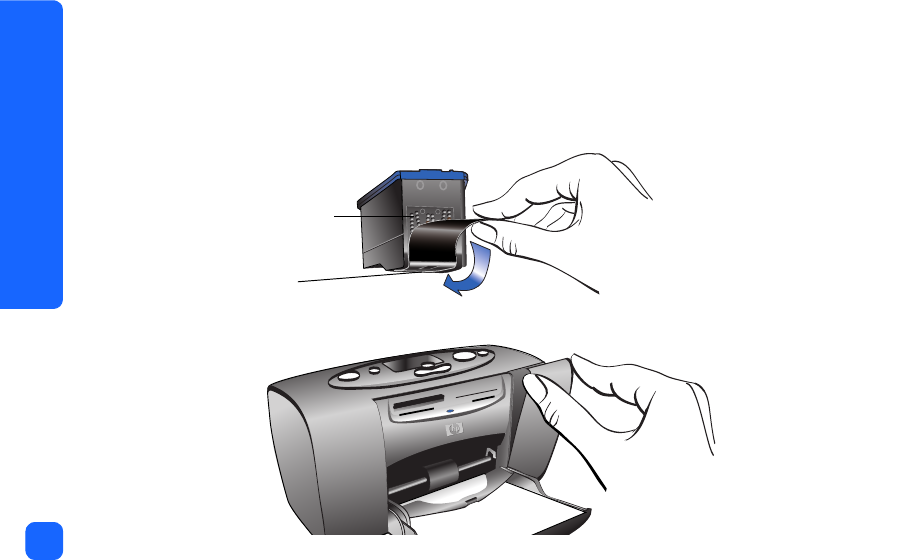
getting started
24
To install the print cartridge:
1. Take the new print cartridge out of its package and pull the
tab
to remove the clear
plastic
tape
.
Note: Do NOT touch the ink nozzles or the copper contacts on the print cartridge.
Touching these parts may cause print cartridge failure.
2. Open the print cartridge door by pulling the door down.
Copper contacts
Ink nozzles


















