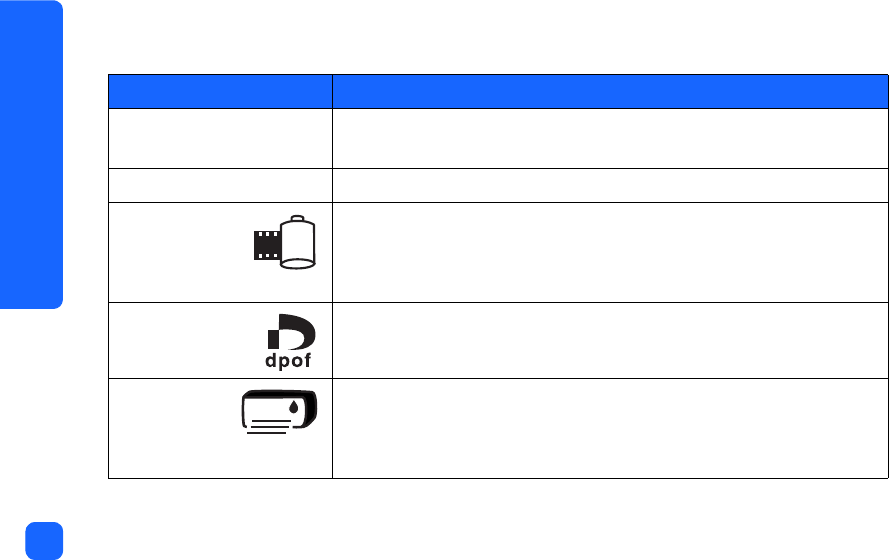
getting started
14
LCD icons
The icons on the top portion of the LCD indicate the status of different printer areas.
Icon Description
Attention icon Indicates something is wrong and the printer needs attention.
Number of photos Indicates the number of photos available on the memory card.
Memory card
icon
Indicates a memory card is inserted. If you inserted a memory card
and this icon does not appear, the memory card may not be inserted
correctly. If the icon is blinking, there is a problem with the memory
card.
DPOF icon Indicates a digital print order format (DPOF) file is on the memory
card.
Paper and
Print
Cartridge icon
Indicates the status of the paper and print cartridge. If the ink drop is
blinking, there is a problem with the print cartridge. If the paper
section (the lines at the bottom of the icon) is blinking, there is a
problem with the paper.
/
//
/


















