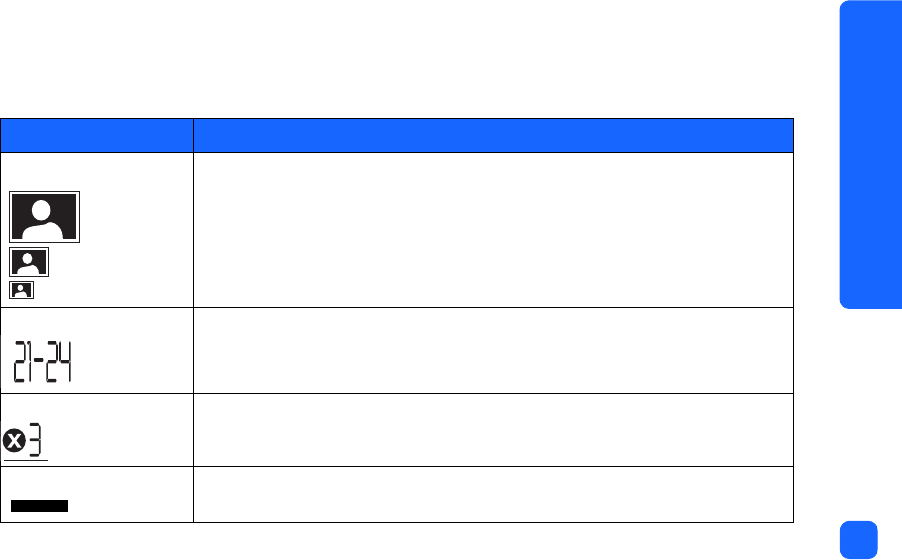
getting started
15
The bottom portion of the LCD is where you select the photo size, photo number or range,
and number of copies to be printed.
Tip:
Use X
Tab
to move from one section to the next, left to right. Use
Scroll Up (+)
or
Scroll
Down (-)
to change settings within a section.
Section/Icon Description
Photo Size section These three icons indicate the selected photo size. As you move through the
photo size selections, the corresponding icon displays to indicate the
currently selected photo size. Selecting to print 1.5x2 cm size, prints all of the
photos on the card.
Choose Photos section This section indicates the photo number or range of photos to be printed.
Copies section This section indicates the number of copies of each photo to print.
Cursor The cursor appears below the section you are working in. When you press
XTab, the cursor moves to the next section.
10x15 cm
6x8 cm
1.5x2 cm


















