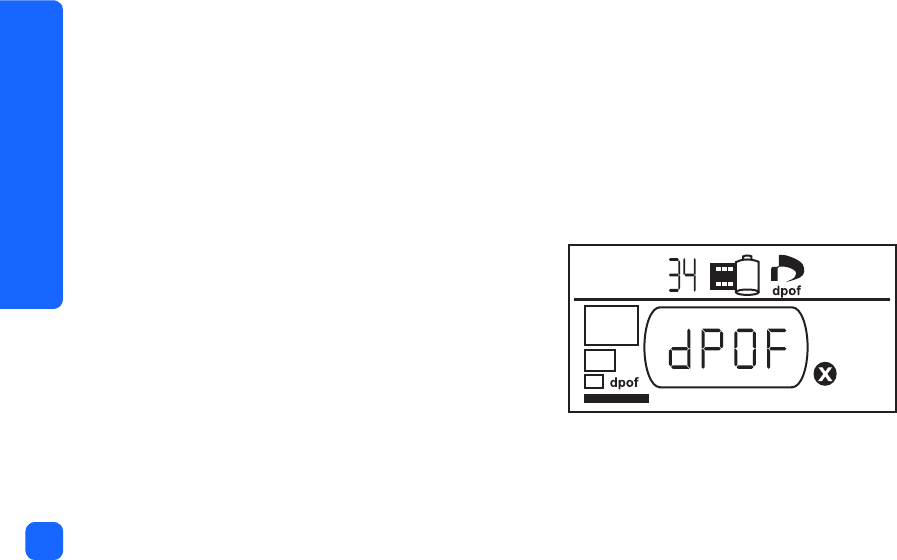
printing from DPOF files
52
To print from a DPOF file:
1. Use your digital camera to create a DPOF file on the memory card.
Note: The settings you can use when creating a DPOF file are specific to your camera.
See your digital camera’s documentation for information on creating a DPOF
file.
2. Insert the memory card into your printer. For details, see “inserting a memory card” on
page 28.
The printer automatically recognizes the DPOF file on the memory card.
• The DPOF icon appears in the Status LCD
to indicate a DPOF file is on the memory
card.
• DPOF appears in the Photo Size section to
indicate that the photo size (standard or
index) will be read from the DPOF file.
• DPOF appears in the
Choose Photos
section to indicate the photos to be printed
will be read from the DPOF file.
3. On the control panel, press
Print
.


















