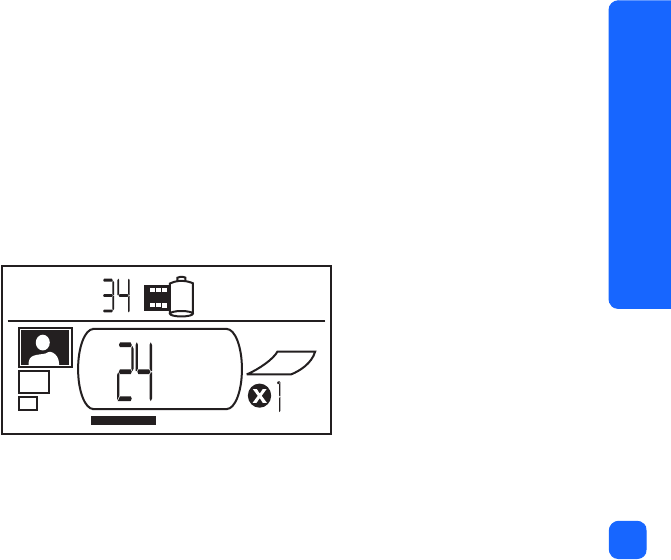
printing from memory cards
41
selecting a single photo to print
To select a single photo to print:
1. Use X
Tab
to position the cursor in the first part of the
Choose Photos
section of the Setup
LCD.
2. Use
Scroll Up (+)
or
Scroll Down (-)
to select the photo to print.
Tip:
To get to the desired photo faster, press and hold down either
Scroll Up
(+)
or
Scroll Down
(-)
to activate auto-repeat. This allows you to reach the desired photo
number without having to repeatedly press the button.


















