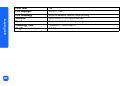index
91
Scroll Down (-) button
how to use 37
location 12
Scroll Up (+) button
how to use 37
location 12
Secure Digital
inserting the memory card 32
Selecting
number of copies 44
photo size 39
photos to print 40
Setup
connecting power 18
installing the print cartridge 24
loading paper 22
Setup LCD
Choose Photos section 36
Copies section 36
icons 15
Photo Size section 36
Sheets of paper
how many to load 22
SmartMedia
inserting the memory card 30
Software Setup & Product Support booklet
17
Specifications 79
Status
LCD icons 64
of memory card 33
Stopping printing 49
Storing
paper 57
print cartridge 56
printer 56
T
Tab button
how to use 37
location 12
Tabbed paper