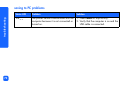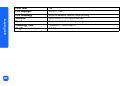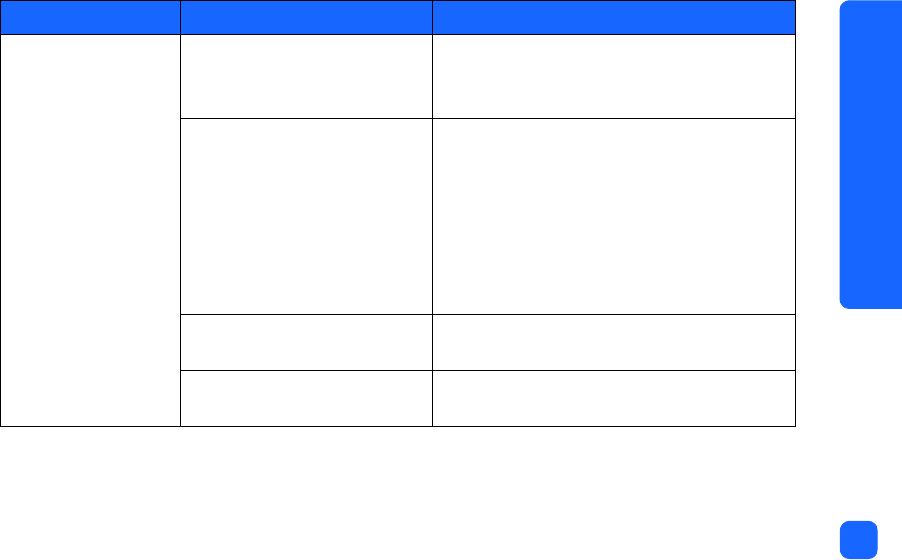
troubleshooting
77
Print quality is poor.
OR
Colors do not print
correctly.
You may be running out of ink. Print a test page.
If you are running out of ink, replace the print
cartridge.
You may not be using the best
paper type.
• Make sure you are using a type of paper
intended for the printer.
• Choose paper that is specifically designed
for the output you want. For example, to
print photos, use photo paper rather than
plain paper.
See “loading paper” on page 20 for more
information about supported paper types.
You may be printing on the
wrong side of the paper.
Make sure the paper is loaded with the HP
logo side down (print side is up).
You may need to clean the
print cartridge.
Print a test page to clean the print cartridge.
See “printing a test page” on page 57.
Problem Possible cause Solution