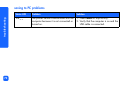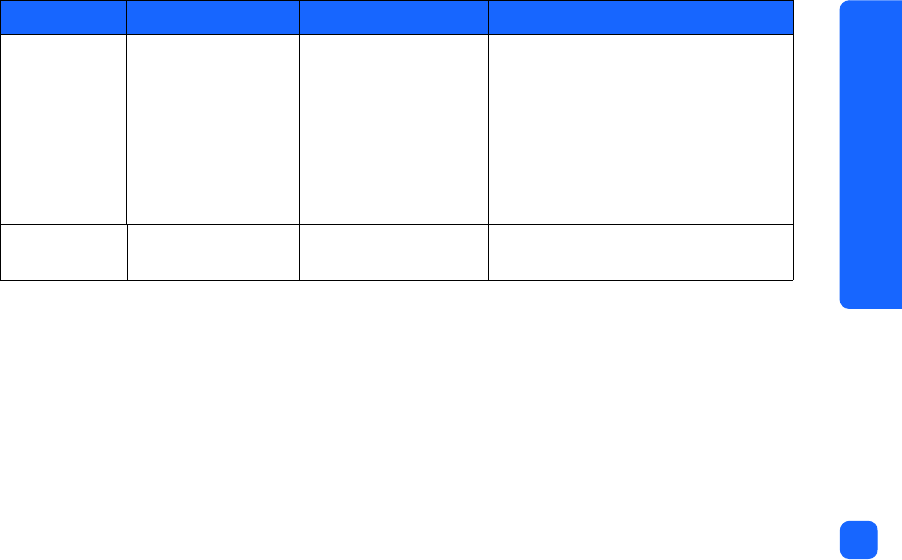
troubleshooting
69
/
Corrupt photo
number flashes
next to
memory card
icon
Blinking The printer cannot
read the selected
photo (the photo may
be corrupt or in a
format the printer does
not recognize).
1. Remove the memory card from the
slot.
2. If you have the printer connected to
a computer, you can save the
photo from the memory card to
your computer and then print the
photo from your software
application.
LCD shows
HP 130
Off (no light) The memory card was
not inserted fully.
Push the memory card further into the
memory card slot.
Status LCD Memory Card Light Problem Solution