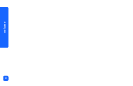welcome
3
viewing the printer help
For information on using the printer with your computer, view the Printer Help installed with
the HP Photosmart printer software.
To view the Printer Help:
1. From the Windows
Start
menu, select
Programs
.
2. Select
Hewlett-Packard
.
3. Select
HP Photosmart 130, 230, 7150, 7345, 7350, 7550 series
.
4. Click
HP Photosmart Printer Help
.
5. When the HP Photo & Imaging Software Help opens, select
HP Photosmart Printer Help
.
6. Select
HP Photosmart 130
.