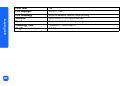index
89
location 12
what it does 39
Print cartridge
calibration page 25
copper contacts 24
diagnosing problems 57
ink nozzles 24
inserting 24
nozzles 24
removing 26
removing the tape 24
storing 56
troubleshooting problems 70
what kind to buy 23
Print cartridge door
location 10
opening 24
Print settings
clearing 49
default 35
selecting on the control panel 37
Printer
calibration page 25
changing the settings 37
cleaning 57
light 19, 62
setting up 17
specifications 79
status icon on LCD 14, 64
storing 56
test page 57
transporting 55
turning on and off 19
where to place 17
Printer Help 3, 17
viewing Printer Help 3
Printer parts
buttons 12
control panel 12
LCD 13
memory card slots 28
paper tray 22