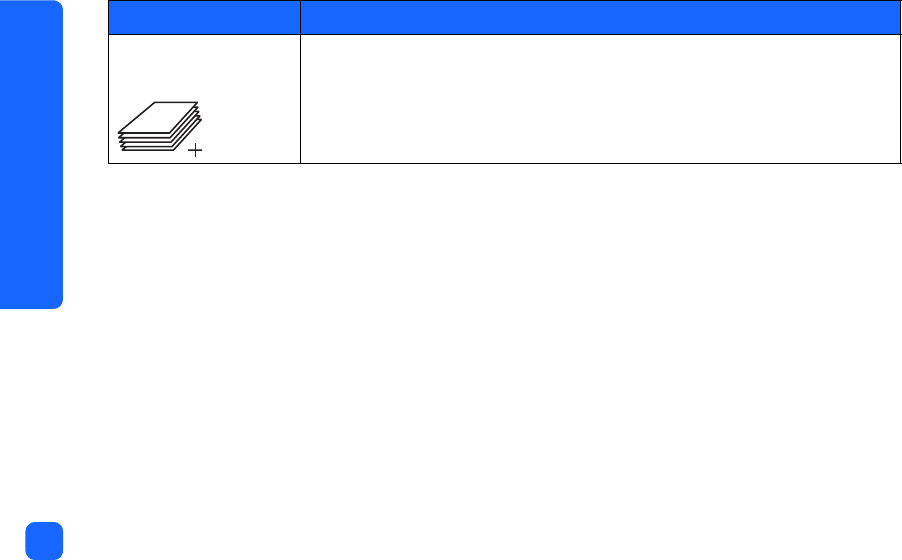
getting started
16
Paper Count icon
More Paper icon
The Paper Count icon shows the number of sheets of paper needed to
complete the print job with the current settings. The maximum number of
pages the paper stack can show is six. If the print job requires more than six
pages, the More Paper icon appears next to the paper stack.
Section/Icon Description


















