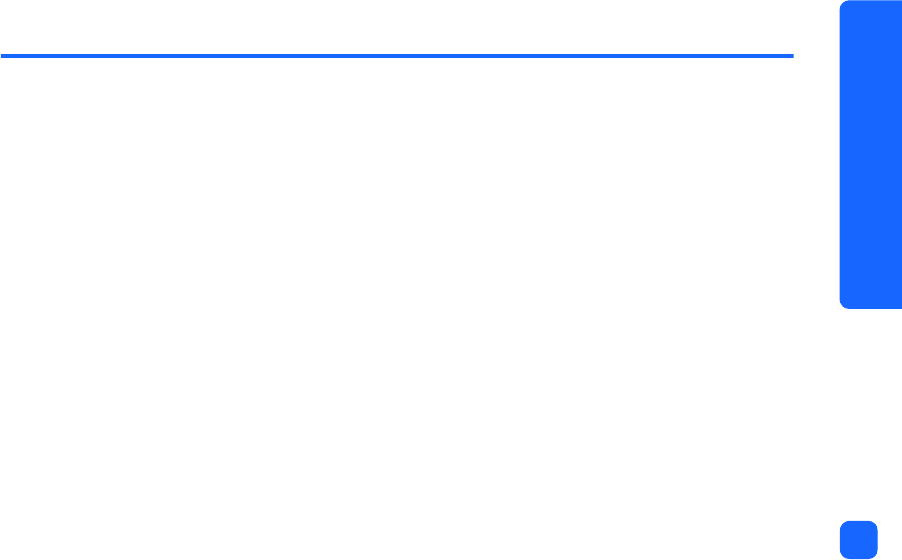
care and maintenance
55
5 care and maintenance
Your printer requires little maintenance. Transport your printer with care, keep it clean and in
good condition, and keep the print cartridge inside the printer at all times.
transporting your printer
Your printer can travel with you. Be sure to always carry the printer upright.
To transport your printer:
1. Press
Power
to turn off the printer.
2. Remove all paper from the paper tray.
3. Close the paper tray door.
Note: Make sure the printer completes its power-down cycle before you disconnect the
power. This allows the printer to store the print cartridges in a protected state.
4. Unplug the power adapter and plug the two metal prongs back into the power adapter.
5. If your printer was connected to your computer, disconnect the USB cable from the
computer.
Note: When transporting your printer, do not remove the print cartridge.


















