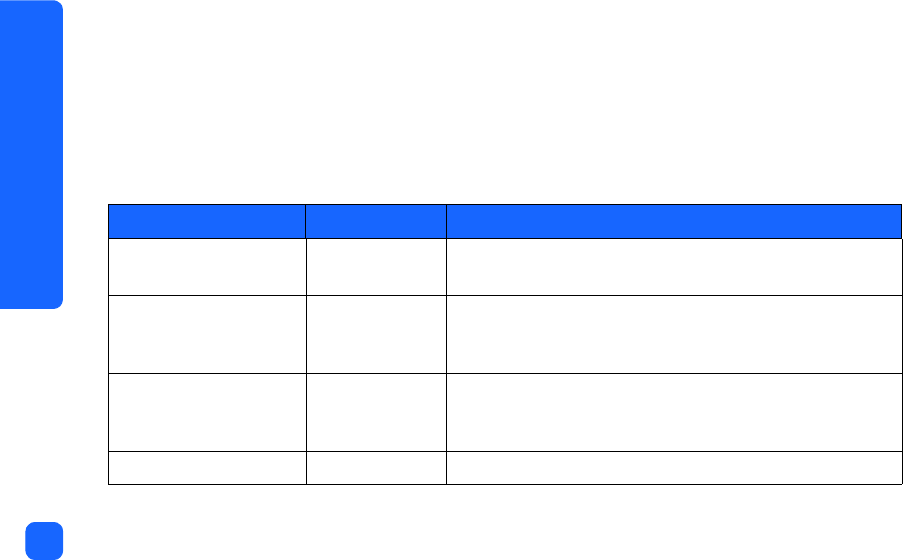
getting started
20
loading paper
You can print color photos on 10x15 cm photo paper (with or without a tear-off tab), plain
paper, or index cards. For best printing results, use HP Photo Paper. HP papers can be found
at most computer and office supply stores or on the Web at:
www.hpshopping.com
(U.S.)
www.hp-go-supplies.com
(Europe),
www.jpn.hp.com/supply/inkjet
(Japan),
www. hp.com/paper
(Asia Pacific).
Your printer supports the following paper types:
Name or type Size Use for
HP Premium Photo
Paper
10x16.5 cm
(1.25 cm tab)
Medium- to high-resolution snapshots, photo album prints,
photos to archive, and borderless prints
HP Photo Paper 10x16.5 cm
(1.25 in tab)
Photos to share with friends, snapshots to enclose with
letters and cards, reprints, digital photography and
business photos
plain index cards 10x15 cm Print cartridge calibration pages, test pages, draft prints,
children’s projects, and photo index pages (to conserve
photo paper)
Hagaki cards 100x148 mm Photos and index pages


















