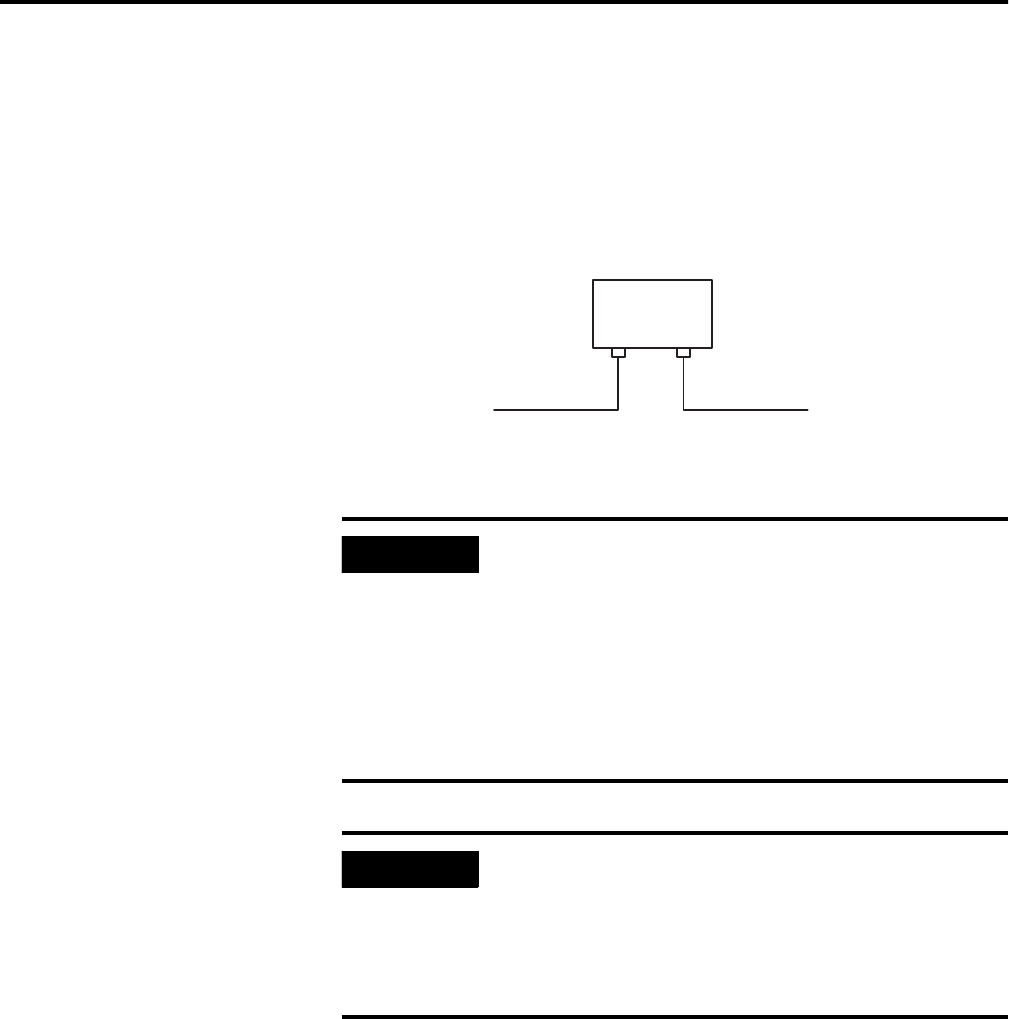
Publication 1761-UM006A-EN-P - February 2001
Product Overview 1-5
Ethernet Networks
Basic Ethernet Topology
The ENI Ethernet connector conforms to ISO/IEC 8802-3 STD 802.3
and utilizes 10Base-T media. Connections are made directly from the
ENI to an Ethernet switch. The network setup is simple and cost
effective. Typical network topology is pictured below.
Using a Web Browser with the ENI
You can access information about the ENI via your web browser.
Simply enter the ENI’s TCP/IP address into the address field of your
browser.
IMPORTANT
The ENI provides a 10Base-T, RJ45 Ethernet
connector which connects to standard Ethernet hubs
and switches via an 8-wire twisted pair
straight-through cable. To access other Ethernet
mediums, use 10Base-T media converters or Ethernet
switches that can be connected together via fiber,
thin-wire, or thick-wire coaxial cables, or any other
physical media commercially available with Ethernet
switches. See page 2-7 for more cable information.
IMPORTANT
The IP addresses in any of the examples in this
manual were arbitrarily assigned and should only be
used on an isolated Ethernet network. Contact your
system administrator for unique IP addresses if you
are connecting your Ethernet devices to your
employer’s Ethernet network.
Ethernet
Switch
to PC Ethernet Card or
other Ethernet Device
to ENI
RJ45 connectors
on both ends of
cable (10Base-T)


















