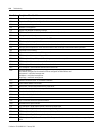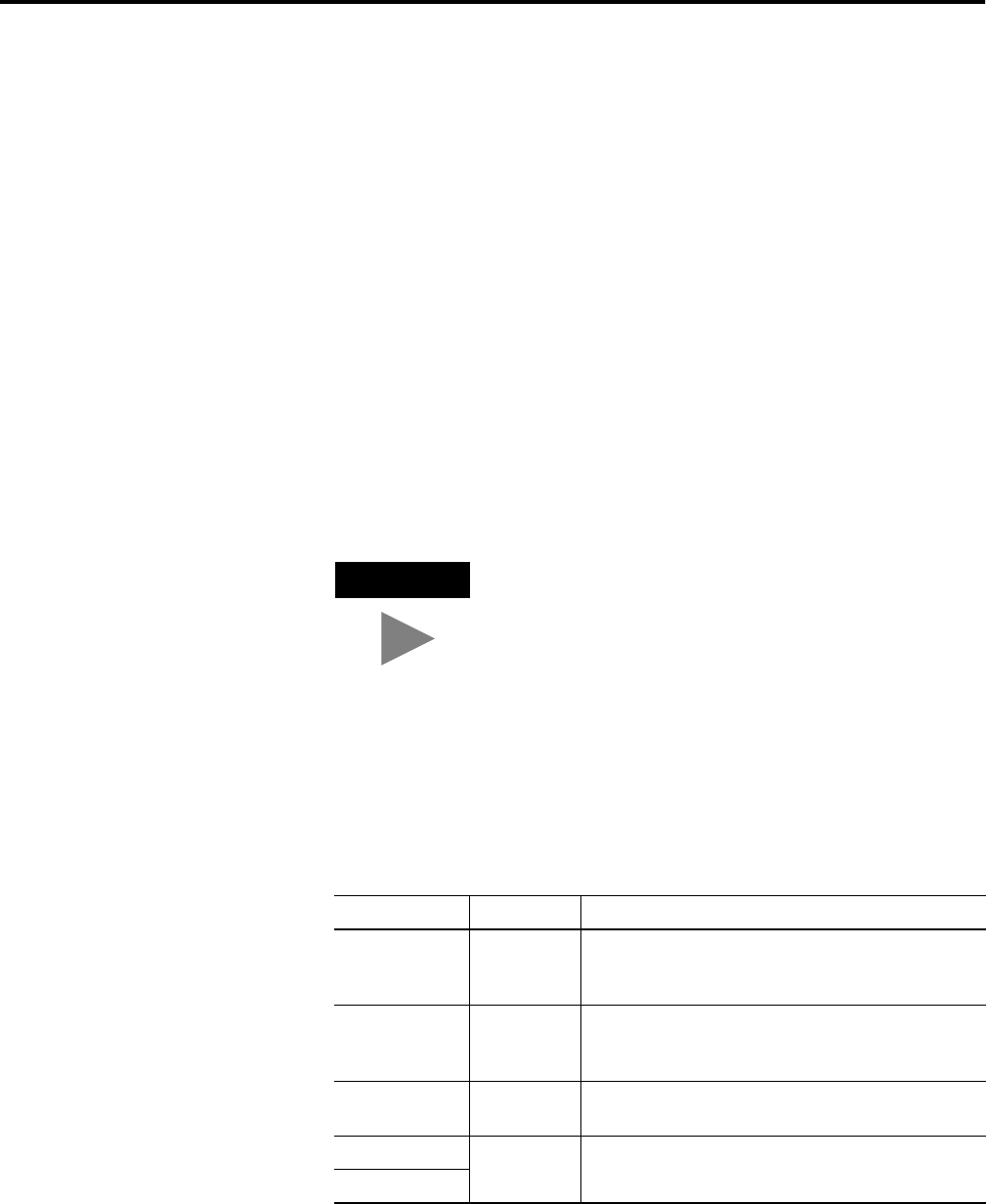
1 Publication 1761-UM006A-EN-P - February 2001
Appendix
B
BOOTP Configuration Method (default)
BOOTP (Bootstrap protocol) is a low-level protocol that provides
configuration information to other nodes on a TCP/IP network with
DOS, Microsoft Windows, Windows NT, Windows 9x, VMS, and
HP-UNIX platforms. BOOTP configuration files let you automatically
assign IP addresses to the ENI. You can also set Subnet Masks and
Gateway addresses using BOOTP.
To use BOOTP, a BOOTP Server must exist on the local Ethernet
Subnet. The server is a computer that has BOOTP Server software
installed and running which reads a text file containing network
information for individual nodes on the network.
When the ENI receives a configuration message via BOOTP, it uses
the data within the message to configure its TCP/IP parameters.
TIP
If you do not have BOOTP Server capabilities on
your network, and you want to dynamically
configure the ENI, you can obtain the BOOTP
software by contacting your local Rockwell
Automation representative.
Table 2.1 TCP/IP Parameters
Function Format Notes
IP Address Integer This is a unique IP Address for the ENI.
Format is aaa.bbb.ccc.ddd.
Default is 000.000.000.000.
Subnet Mask
optional
(1)
(1)
Depending upon whether your BOOTP server allows these optional fields to be included, you might not be able
to configure these parameters using the BOOTPTAB file. If that is the case, configure them using the soft
configuration method. See page 4-1 for more information. If you do not need to define a Subnet Mask or
Gateway, simply ignore these parameters.
If not sent, the default mask is derived from the class
of the IP address. See page 4-13 for more information
on the subnet mask.
Gateway
optional
(1)
Only needed if a Gateway is present on the Subnet.
Default is 000.000.000.
Security Mask 1 Zero The default is no security mask 000.000.000.000. See
page 4-13 for more information on the Security Mask.
Security Mask 2