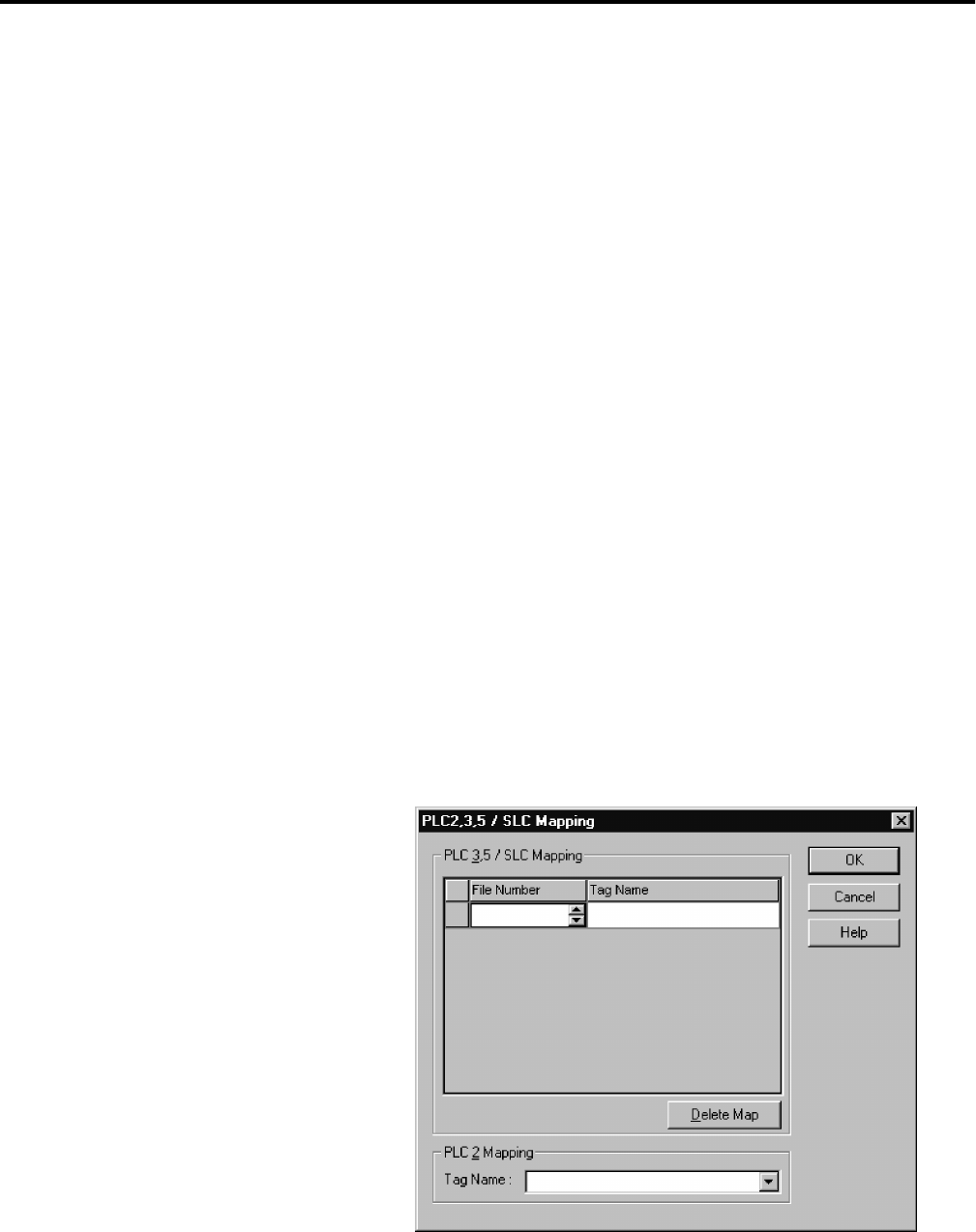
Publication 1761-UM006A-EN-P - February 2001
7-12 Connecting 1769-L20 CompactLogix Controllers on Ethernet
Enter your 1769-L20 ladder program per Rungs 0 through 7 as shown
and described above. Be sure to enter your IP addresses for ENI #2,
the SLC 5/05, and the 1756-ENET into the proper tags in the
controller’s tag database. Before saving your program, enter the
Controller Properties window by clicking on the Edit pull-down menu
and select Controller Properties. Click on the System Protocol tab and
change Error Detection from BCC to CRC and the Baud Rate from
19200 to 38400. Click APPLY, then OK. The ENI modules use CRC
Error Detection.
If you do not change this parameter in your -L20 controller, it will not
be able to communicate with the ENI. The Baud Rate of 38400 is
being used to increase the upload/download speed.
Finally, since Logix controllers do not use the structured data table
addressing scheme used by PLC and SLC controllers, we must map file
numbers used in the commands sent to any Logix controller to tag
names within them. For example, a MSG sent by an SLC 5/05
controller to the L20 controller uses a PLC-5 Typed Write command.
The target data table address used is N12:0. This file 12 must be
mapped to a valid tag name in the L20. Since the MSG is 20 integer
words in length, a tag in the L20 controller called “Data_From_505”
was created as a 20 integer word tag.
While offline in the L20 controller project, click on the Logic
pull-down menu and select “Map PLC/SLC Messages”. The following
screen appears:
Figure 7.11 File Mapping in RSLogix 5000


















