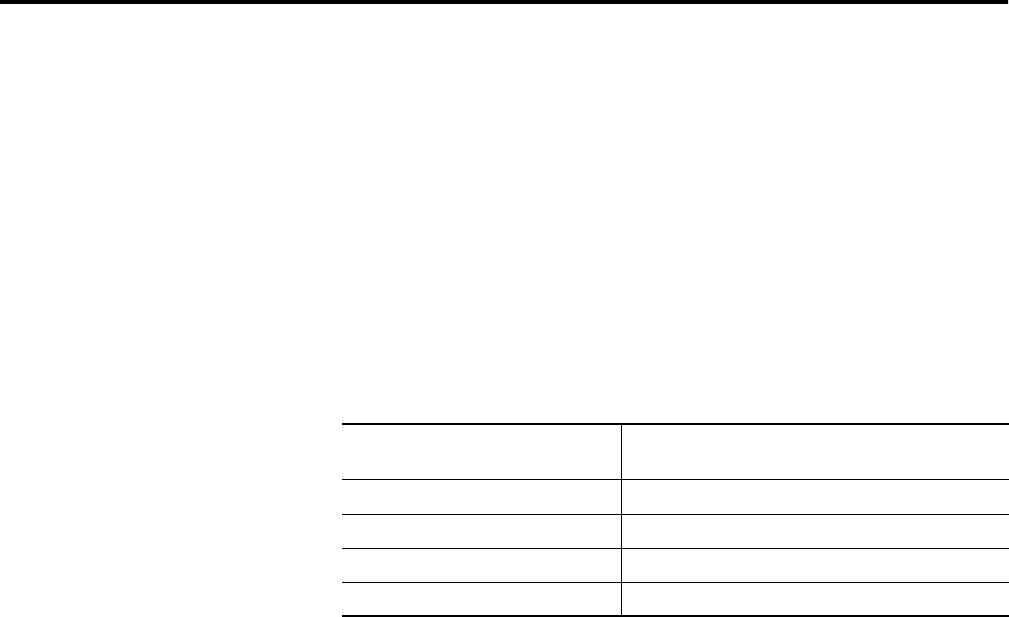
Publication 1761-UM006A-EN-P - February 2001
ENI Configuration (Node 248 to 254) 4-13
Subnet Mask
A subnet mask is used to interpret IP addresses when the network is
divided into subnets. If your network is not divided into subnets, then
leave the subnet mask at the default or allow the ENI Configuration
Utility to assign a default.
The subnet mask defaults to auto-detect mode “out-of-box”. As long
as the subnet mask is not manually set, the auto-detect mode follows
the rules as shown below:
Subnet Mask Auto-Detect Rules:
• Reading the subnet mask when the IP address is 0.0.0.0 returns a
value of 0.0.0.0.
• When you manually configure the subnet mask, auto-detect is
switched off and the configured mask is used.
• The ENI validates the configured subnet mask and if:
– The first octet is not equal to 255, the ENI returns status 0x10
and reverts to the previous mask, or
– The first octet is 255, but the remaining mask is not proper,
the ENI returns status 0x10 and reverts to the previous mask.
• The definition of “proper” is that the mask must be a contiguous
series of 1’s with no zeroes in between (i.e. 255.0.0.0 or
255.224.0.0 or 255.192.0.0 are valid, but 255.160.0.0 is not).
Security Mask
The Security Mask, when configured, allows you to restrict controller
access to sources with IP addresses that are within some prescribed
range. For example, if you wanted to restrict all message sources to be
from within a company’s allocated IP address range, a Security Mask
could be configured that would block any IP address outside that
range. This only applies to messages to the controller. Web page
access, for example, is not restricted.
Table 4.4 Subnet Mask Auto-Detect Operation
When the IP Address is set to: And the Subnet Mask is in auto-detect:
The Subnet Mask is set to:
Out of Box: 0.0.0.0 Switch-on auto-detect
Class A address 255.0.0.0
Class B address 255.255.0.0
Class C address 255.255.255.0


















