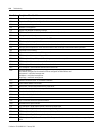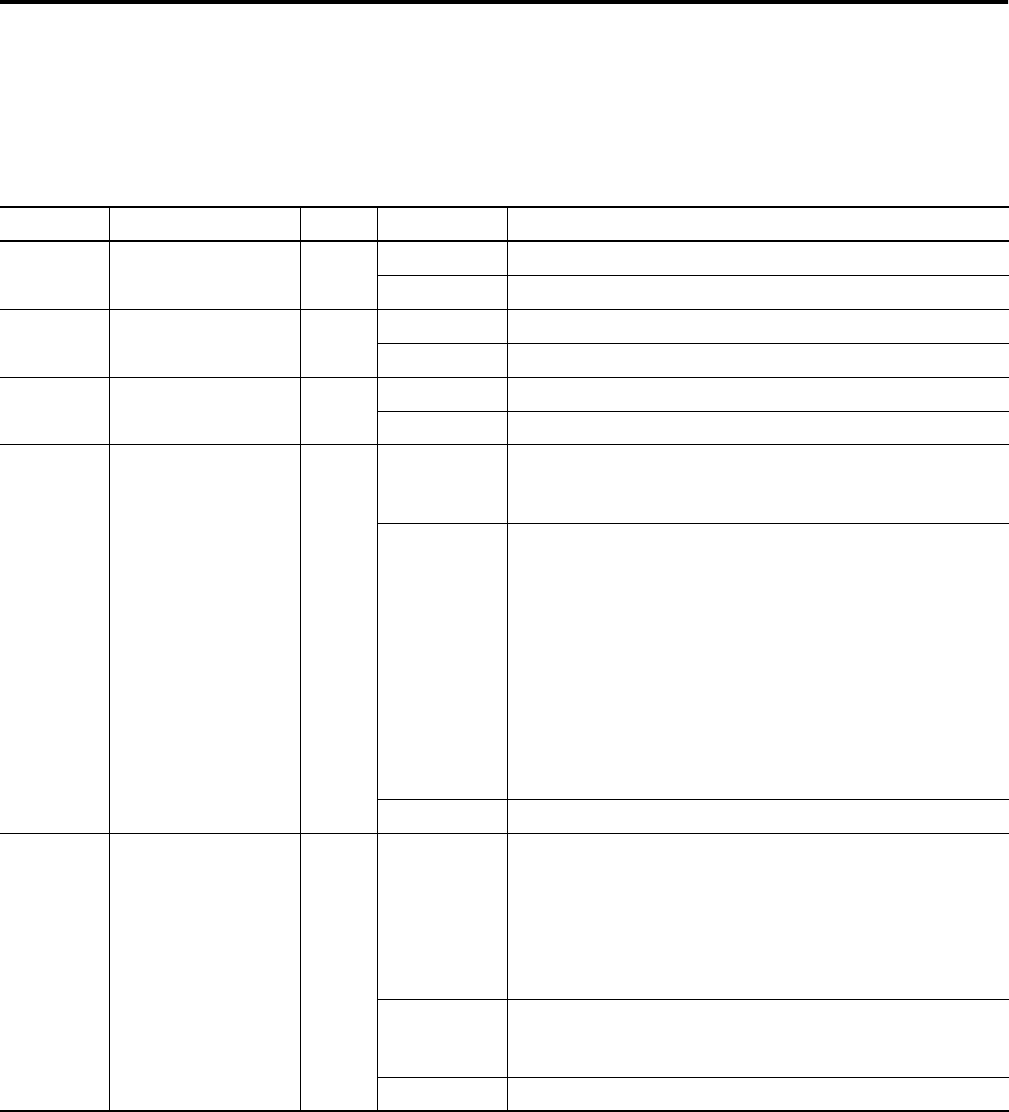
Publication 1761-UM006A-EN-P - February 2001
8-2 Troubleshooting
Troubleshooting Using the
LED Indicators
The ENI status LEDs provide a mechanism to determine the current
status of the ENI if a programming device is not present or available.
The LED behavior is described in the following table.
LED Description Color State Indicates
RS-232
TX/RX
RS-232 data
transmission indicator
green flashing data is being transmitted or received over the RS-232 port
off no RS-232 traffic
POWER module power green on module is powered
off module may not be powered
LINK Ethernet link status green on the module detects a valid Ethernet connection
off the module does not detect a valid Ethernet connection
Ethernet
TX/RX
Ethernet data
transmission indicator
green flashing steady During normal operation (Fault LED is off) the Ethernet port is
transmitting or receiving NetLinx packets. For example, if you use
“Ping” or “Telnet”, the Ethernet TX/RX LED will not flash.
flash sequence When the Fault LED is
on steady
, the Ethernet TX/RX LED flashes
the following error codes:
• ROM Error - 1 flash, then off
• RAM Error - 2 flashes, then off
• Net Controller Error - 3 flashes, then off
• EEPROM error: 4 flashes, then off
• Duplicate IP: 5 flashes, then off
When the FAULT LED is
flashing
, the Ethernet TX/RX LED flashes
the following error codes:
• Faulty Network Connection: 4 flashes, then off
• ENI Not Configured: 5 flashes, then off
• Unspecified Fault: off
off no Ethernet traffic
FAULT fault condition indicator red on lit when a fault condition is present, possible causes
• ROM Checksum Error
• RAM Test Error
• Network Controller Error
• EEPROM Checksum Error
• Duplicate IP
(see Ethernet TX/RX LED behavior above for error codes)
flashing one of the following:
• faulty network connection
• ENI does not have a valid IP address
off hardware is functioning normally