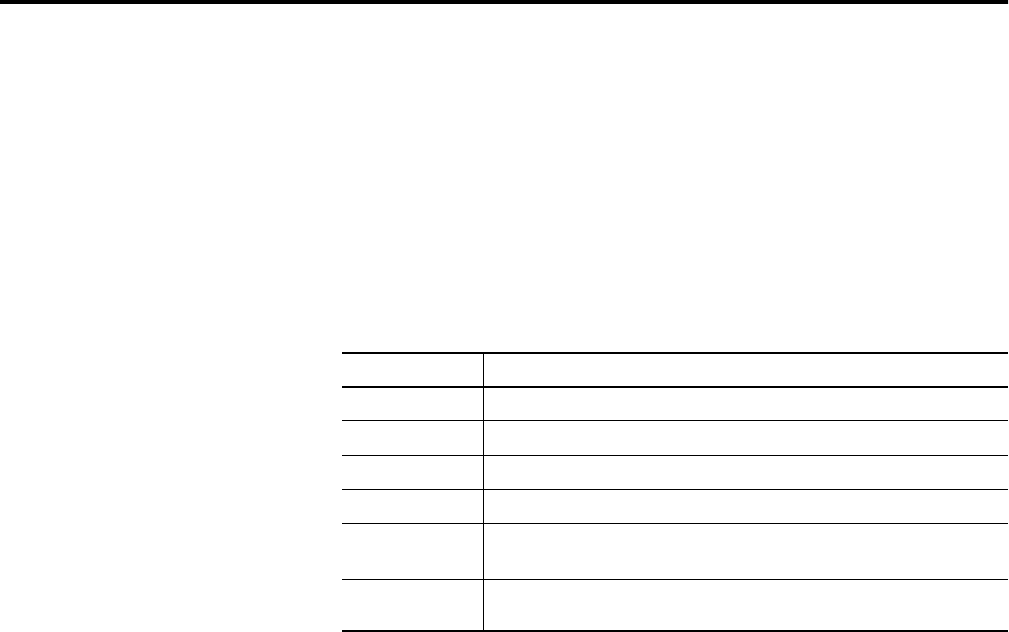
Publication 1761-UM006A-EN-P - February 2001
B-6 BOOTP Configuration Method (default)
Running the DOS-Based Utility
To run the boot-server utility, DTLBOOTD.EXE, follow these steps:
1. At the DOS prompt, type:
DTLBOOTD [-D] [-T <timeout>] [-B <numboots>] [-F <numfiles>]
[configfile] [logfile]
Once you invoke the utility, it runs until the specified exit
parameter is satisfied. Exit any time by pressing
[Esc].
2. Apply power to all ENIs. At power-up, each ENI broadcasts a
BOOTP request (if BOOTP was enabled). The Ethernet boot
server compares the hardware address with those listed in the
BOOTPTAB file and responds by sending the corresponding IP
address and other configuration data to the client via a
BOOTP
reply.
Running the Windows-Based Utility
To run the boot-server utility, DTLBOOTW.EXE, follow these steps:
1. Start Microsoft Windows
®
, if it is not already running.
2. Start the utility. It will run until you terminate it by closing the
DTLBOOTW.EXE window and exiting from Windows.
3. Apply power to all ENIs. At power-up, each ENI broadcasts a
BOOTP request. The Ethernet boot server compares the hardware
address with those listed in the
BOOTPTAB file and responds by
sending the corresponding IP address and other configuration
data to the client via a
BOOTP reply.
Parameter Description
-D provide additional information for debug purposes.
-T <timeout> exit after <timeout> seconds of inactivity.
-B <numboots> exit after answering <numboots> number of boot requests.
-F <numfiles> exit after answering <numfiles> number of file requests.
configfile name of the boot server configuration file to use. The default
configuration file is
%ABIC_CONFIG%\BOOTPTAB.
logfile name of the log file to use. The default log file is
%ABIC_CONFIG%\DTLBOOTD.LOG.


















