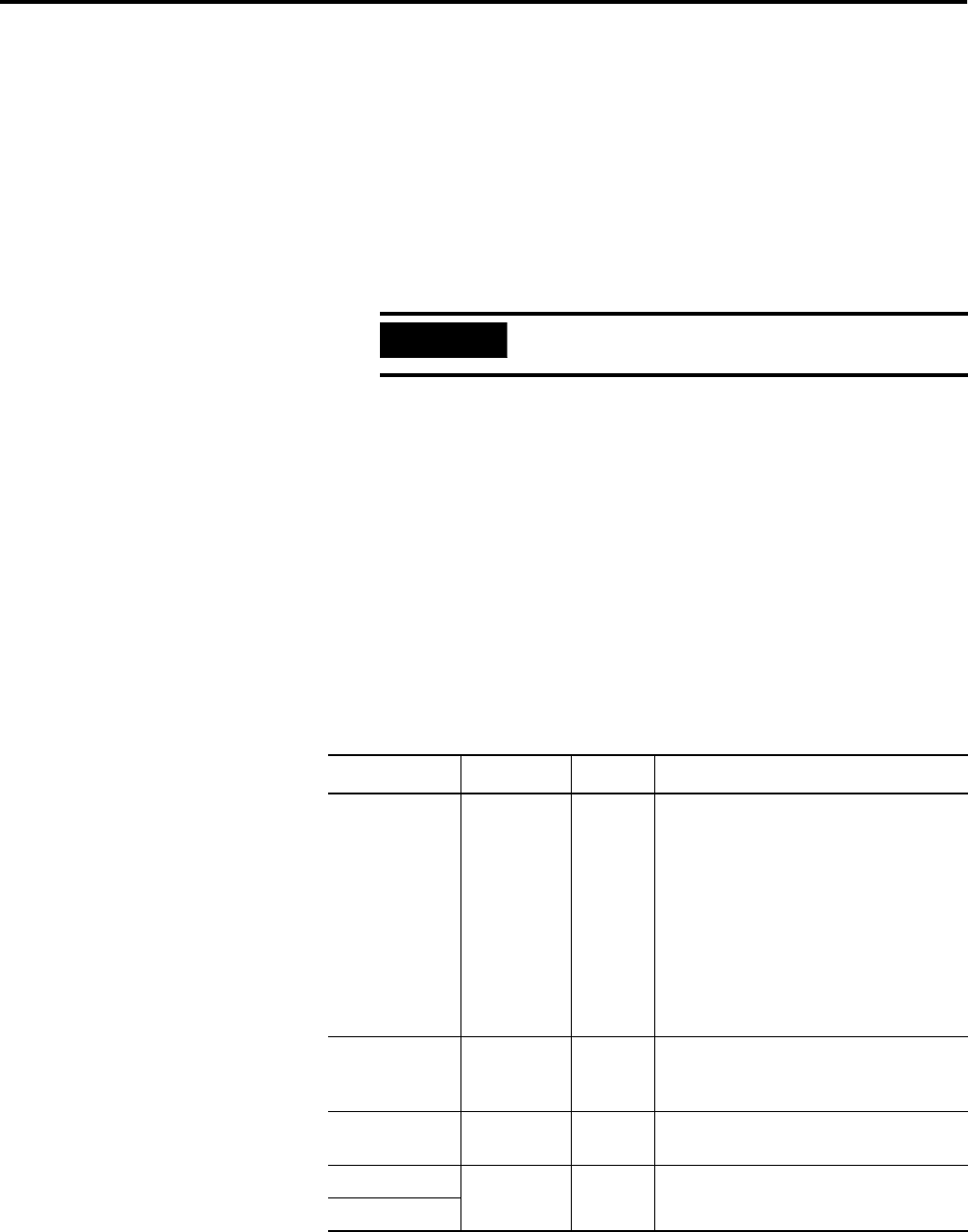
Publication 1761-UM006A-EN-P - February 2001
4-12 ENI Configuration (Node 248 to 254)
Node 250 - TCP/IP Configuration
This procedure describes configuration for the TCP/IP parameters.
The TCP/IP parameters are configured by sending a message
instruction to the ENI (or by using the ENI Configuration Utility).
1. Configure a 485CIF write message in the Allen-Bradley
controller.
2. Set the destination (target) node to 250. Using node address 250
directs this message to the TCP/IP configuration function.
3. The local integer file must be set up for at least 4 integer
locations. The first 4 words define the IP address and are
required. All remaining variables are optional.
The table below describes the TCP/IP functions that can be
configured. The sections following the table describe the functions in
more detail.
IMPORTANT
Only PLC2 type or 485CIF read/write messages
can be used to configure the ENI.
Table 4.3 TCP/IP Configuration Parameters
Function
(1)
(1) The IP address must be configured. All other functions are optional.
Data Type Length Notes
IP Address Integer 4 words Format aaa.bbb.ccc.ddd. The ENI verifies
the first/highest octet of any IP as follows:
• The first octet is between 1 and
223 and not equal to 127 or 169
• The first octet is 0, and the entire IP
is 0.0.0.0
• otherwise the IP address is treated
as an error
For example, 0.168.0.75 is an error, or
127.0.0.0 is an error
.
Subnet Mask Integer 4 words If not sent, the default mask is derived
from the class of the IP address as shown
in Table 4-13.
Gateway Integer 4 words Only needed if a Gateway is present on the
Subnet. The default is 000.000.000.000.
Security Mask 1 Integer 4 words If not present, the default is no security
mask 000.000.000.000.
Security Mask 2


















