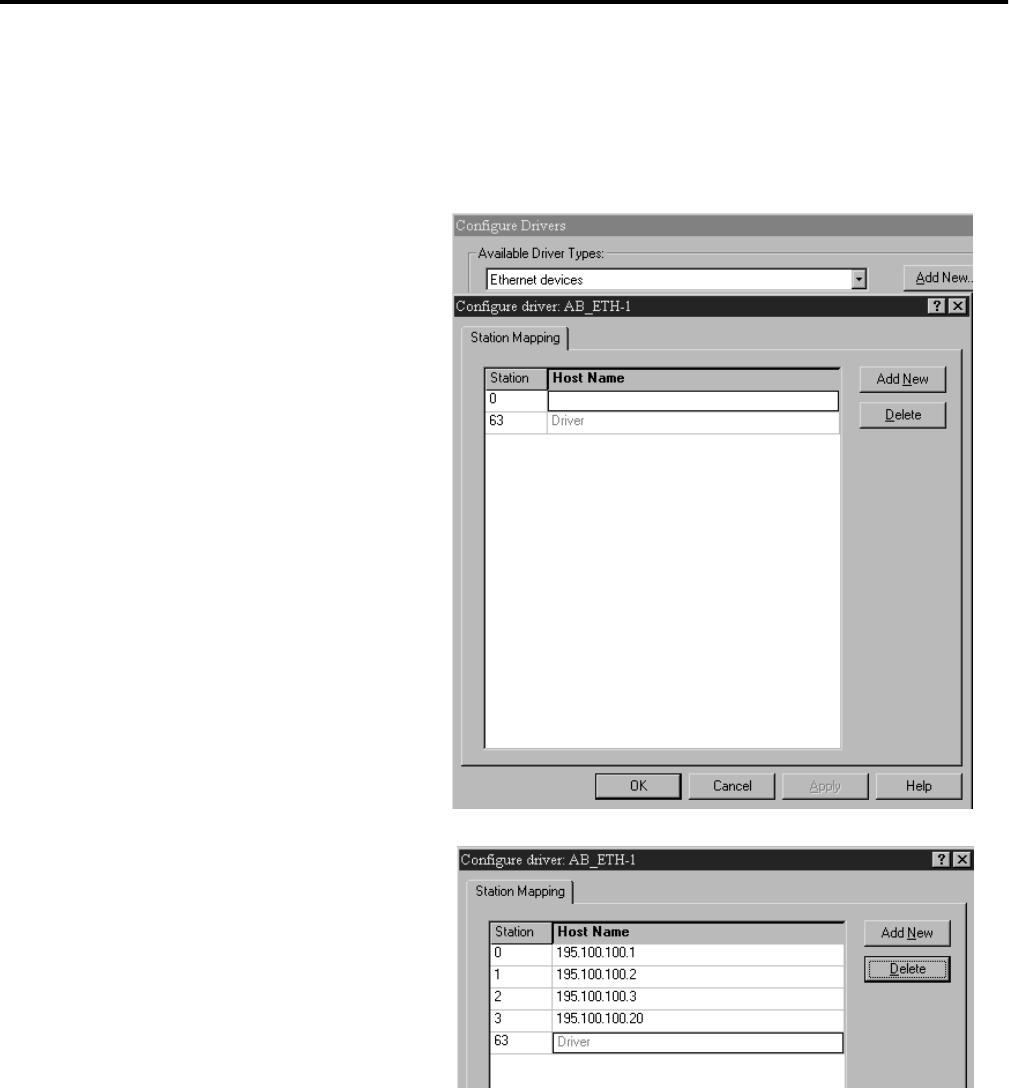
Publication 1761-UM006A-EN-P - February 2001
3-4 Operation
At that point the station mapping screen will appear as
illustrated here. Double click on the row below “Host Name”,
and enter the TCP/IP addresses that match the devices on your
network that you will need access to.
When you are done entering the stations, click OK to close the
station mapping window.


















