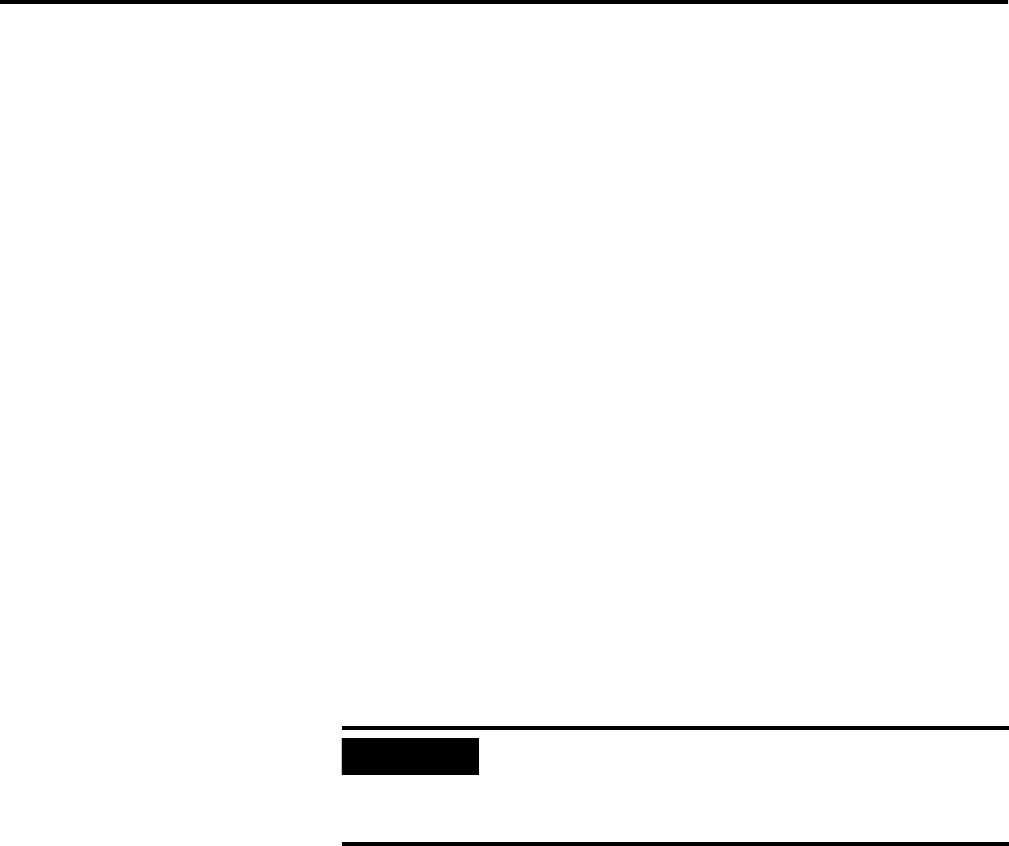
Publication 1761-UM006A-EN-P - February 2001
ENI Configuration (Node 248 to 254) 4-15
Node 251 - E-Mail Server
The TCP/IP address stored in this location defines the mail server. The
ENI sends all e-mail requests to this server, which then sends the
e-mail message to the destination.
Node 252 - BOOTP Configuration
The ENI allows the BOOTP request to be disabled by clearing the
BOOTP Enable parameter in the channel Configuration File. BOOTP
Enable behaves as follows:
• 0 = BOOTP configuration
• 1 = soft configuration
When BOOTP Enable is disabled, the ENI will wait for a manual
configuration.
The BOOTP enable/disable setting is only evaluated on power-up.
Changes to the BOOTP configuration will not take effect until the next
power cycle.
See Appendix B for information on using BOOTP.
Node 253 - Baud Rate
The first time the ENI is powered-up (out-of-the-box), it is set to
Autobaud so that it can synchronize to the attached controller. The
baud rate can be changed by sending a message to address 253 with
one of the configuration values shown in the table below. Changes to
the baud rate take effect when the ENI power is cycled or when a
Save configuration to flash command (write to node 248) is received.
The configuration value is sent as a 2-byte integer (1 element from an
integer file).
The ENI also performs a CRC/BCC check when autobaud is
operational. It reads a test PCCC_Diagnostic Status Request to
determine if CRC or BCC is being used and adjusts to it.
IMPORTANT
If BOOTP is disabled, or no BOOTP server exists on
the network, you must use a soft configuration
method to enter or change the IP address for each
ENI. See page 4-1 for more information.


















