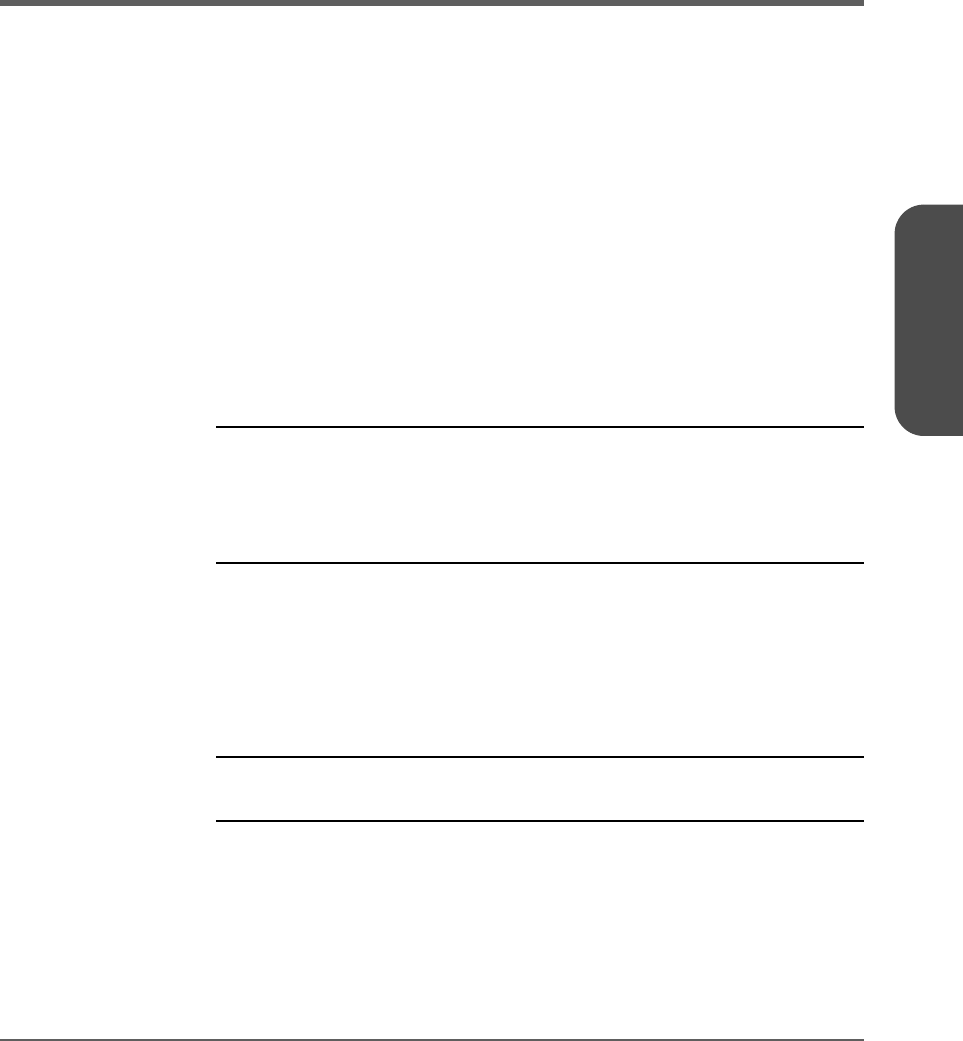
Chapter 4 Manual Operation 121
Chapter 4
Manual Operation
The following section describes operations you can perform manually when the
tape library is not in use.
When the library is inactive, you might have to:
■ Open the front door
■ Move the robot
■ Locate a cartridge in the storage cells
■ Remove a cartridge from the hand
■ Mount a cartridge in a drive
■ Dismount a cartridge from a drive
Before starting any of these tasks, you must take precautions against
electrostatic discharge (ESD).
Caution Potential static electricity damage to electrical components: Take
precaution against potential ESD damage by touching
unpainted metal on the library frame before reaching into the
library or touching any drives. Avoid touching any electrical
components.
After you have opened a library door:
1. With your finger, touch a gray, unpainted metal surface, such as the
library frame just inside the front door.
2. Keep your body movement to a minimum as you touch the drives or
library components.
Note Antistatic wrist straps with clip-on ends are commercially
available.


















