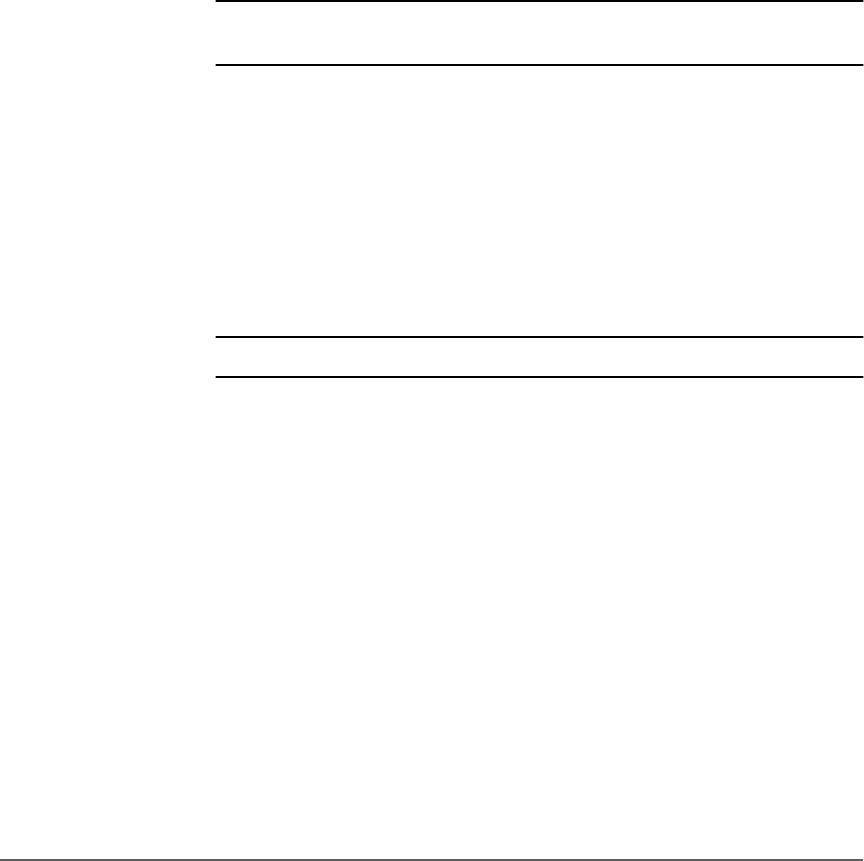
82 Entering Configuration Data Chapter 3
Setting the IP Address
Setting the IP AddressSetting the IP Address
Setting the IP Address
The system administrator might assign the library an IP address, which makes
the library accessible through a network. This is a four-byte address that must
be set with information obtained from the system administrator. The value set
identifies the library and makes it accessible through a network.
An example of an IP address entry is 192.0.0.1
Note To use the Web-Based Library Administrator, you must set the
library’s IP address at the operator panel.
To set the IP address:
1. At the Network Config Menu, press an arrow button until the cursor
underscores LIBRARY NAME.
2. Press the [SELECT] button. An editing screen appears.
3. On the editing screen:
a. Use the up and down arrow buttons to select a value for each three-
digit field in the address.
Note Do not leave the first field equal to zero (000).
b. Use the [SELECT] button to move right to the next field.
c. Use the [MENU] button to move left to the previous field.
4. When the screen displays your desired setting, press the [SELECT] button
from the right-most field to save the changes. You may press the [MENU]
button from the left-most field to abort.
5. If you have already changed the library’s SCSI ID and are planning to exit
the main Configuration Menu at this time, you must press the [RESET]
button. If you wish to set other configuration values, continue with the next
section.
If you have not changed the library’s SCSI ID and are not setting other
configuration values, press the [MENU] button until you exit all menus.


















