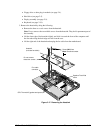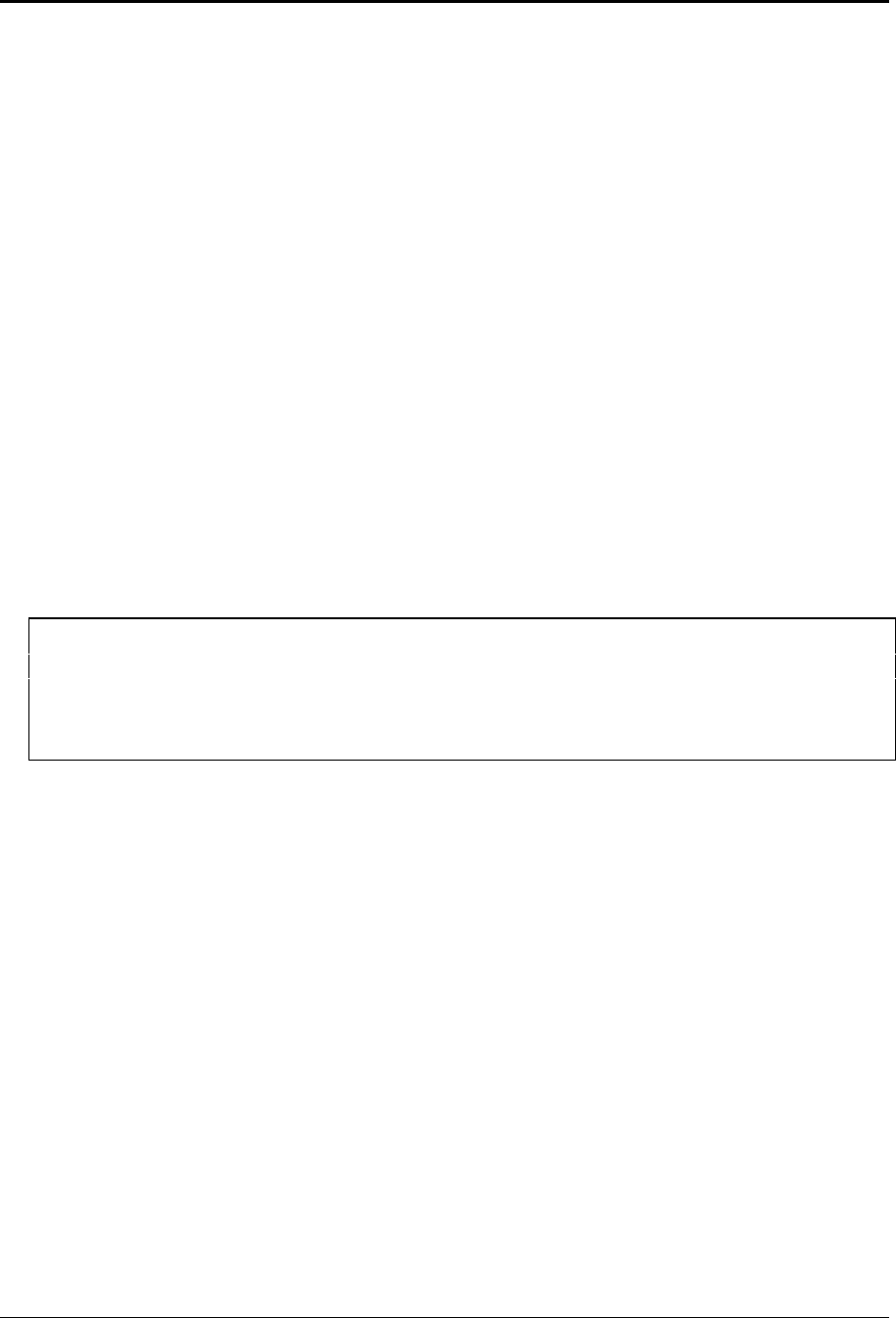
HP OmniBook 2100/3000/3100 Removal and Replacement 2-17
Removing a 13" Display Case or Display Bracket
(HP Authorized Service Providers Only)
Required Equipment
• Small Phillips screwdriver, preferably magnetized.
• Pointed knife or probe.
• Three small flat-blade screwdrivers (or equivalent tools for prying).
Removal Procedure
1. Unplug the ac adapter, if present, and remove the battery.
2. Remove these additional assemblies:
• Floppy drive or other plug-in module (see page 2-4).
• Display assembly (see page 2-9).
• LCD module (see page 2-11).
3. Remove the four screws holding the hinges and remove the hinges.
4. Remove the screw holding the display bracket to the display case near the hinge area.
5. If the EPE foam does not stick to the display case, remove the foam. If it does stick, you can leave
it in place.
Important
In the next steps, you
must
start at the left side of the display case. Otherwise, the display bracket
will not be able to tip up out of the display case.
Also, we suggest that you disengage all three tabs along the left edge at the same time. It is
difficult to disengage them one at a time.
6. Using two or three small flat-blade screwdrivers or equivalent, separate the left side of the display
case from the display bracket to disengage the three tabs.
7. Pry up the left side of the display bracket. There will be some friction due to the snug fit at the
corners. You can use a small flat-blade screwdriver to pry at the corners between the metal screw
tabs and the plastic posts underneath. (If the EPE foam sticks to the display case, fold it out of the
way as the bracket lifts out of the display case.)
8. After the bracket clears the case, slide the bracket toward the left until it is freed from the right
side of the case. Lift out the bracket and LCD flex cable.
9. To replace the display case, unsnap the inverter PCA from the case and remove it with the
inverter/MB cable. You have to remove a piece of Kapton tape to do this.
To replace the LCD bracket, remove the screw holding the LCD flex cable.