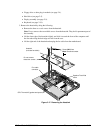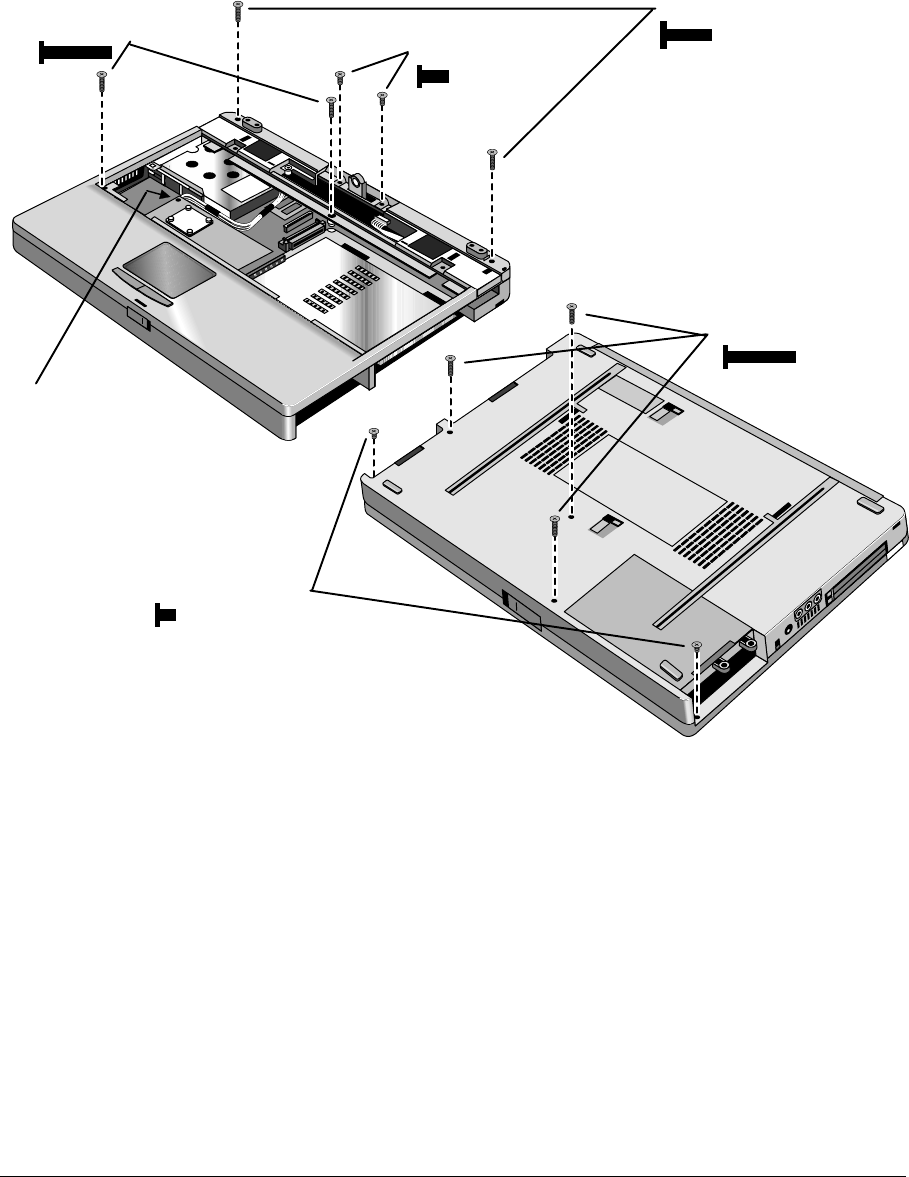
2-22 Removal and Replacement HP OmniBook 2100/3000/3100
4. Unplug the speaker/touch-pad cable from the motherboard. (See the picture below.)
5. Turn the unit bottom side up and remove the five bottom case screws. Two of the five screws are
hidden at the front corners inside the battery and hard drive slots.
6. Turn the unit face up and remove the six top case screws.
Figure 2-18. Removing the Case Screws
Screw, M2.5×3mm
Screw, M2.5×5mm
Screw, M2.5×8mm
Screw, M2.5×12mm
Screw, M2.5×12mm
Speaker/touch-pad
cable connector