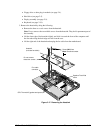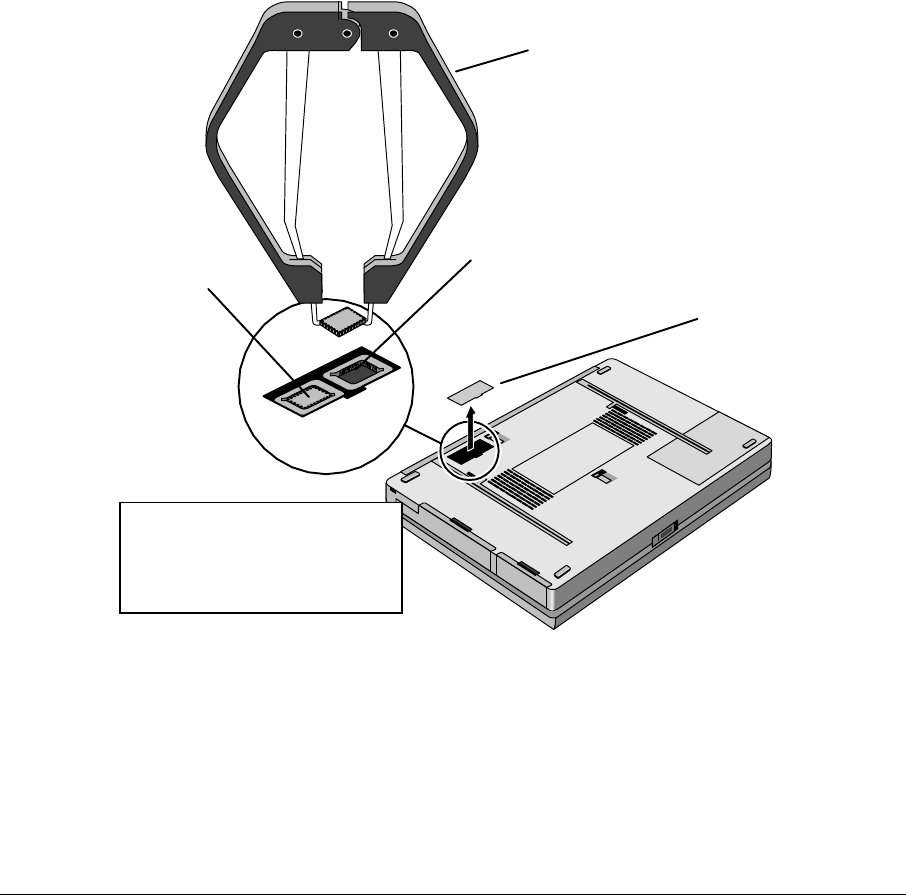
2-28 Removal and Replacement HP OmniBook 2100/3000/3100
Required Equipment
• Small flat-blade screwdriver.
• IC insertion/removal tool.
Removal Procedure
1. Unplug the ac adapter, if present, and remove the battery.
2. On the bottom of the unit, insert a flat-blade screwdriver into the slot at the edge of the BIOS
cover and pry it off.
3. Use an IC insertion/removal tool to remove the BIOS IC from its socket.
• For the OmniBook 2100/3100, a single BIOS IC contains both the system and keyboard
BIOS.
• For the OmniBook 3000, two separate BIOS ICs contain the system BIOS and keyboard
BIOS.
Figure 2-23. Removing a BIOS IC
System BIOS IC
(near case foot)
Keyboard BIOS IC
(near module latch)
IC Insertion/Removal Tool
BIOS Cover
Note:
OmniBook 3000 shown.
The OmniBook 2100/3100 has
only one BIOS IC that contains
the system and keyboard BIOS.